AEM 6.4 Project Creation Using AEM multimodule project wizard in Eclipse
How can I create a perfect AEM project according to my requirement using maven archetype 23 ?
I am using the below configuration, But this always results in creation of other modules such as dispatcher.ams, frontend.angular, frontend.general, frontend.react also getting created, though I have marked them as "n" or none.
Eclipse Maven Config:
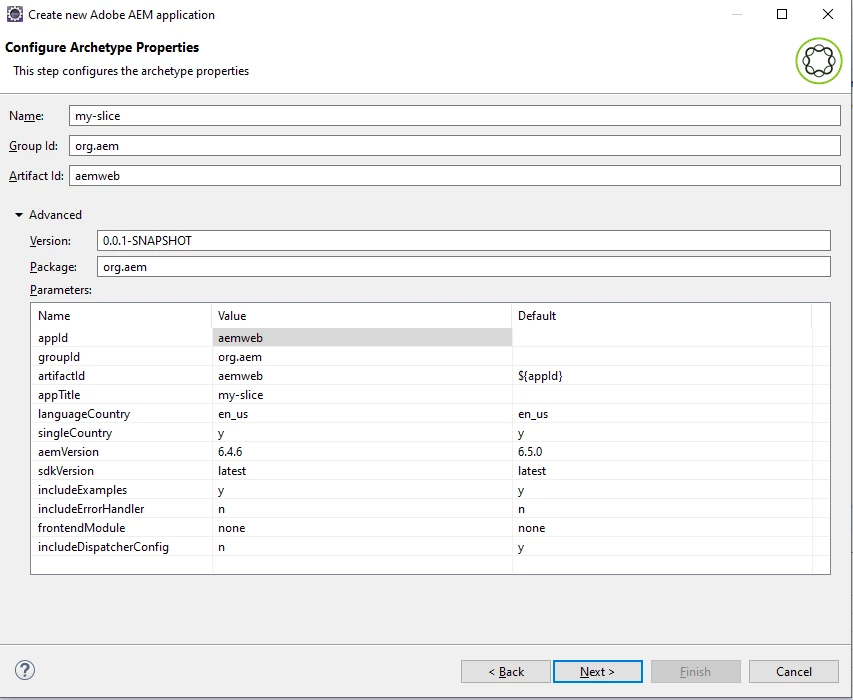
The Above configs results in this :
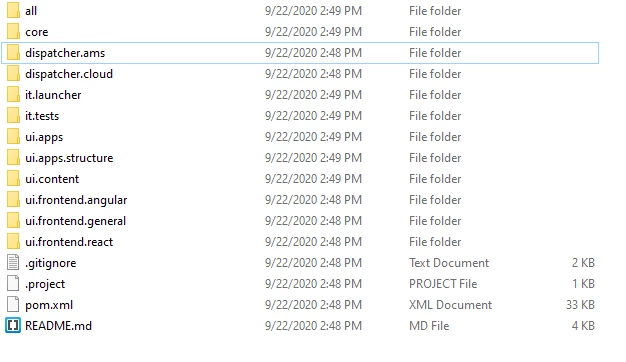
Am I missing something in the configuration ? Is there a better way to accomplish this?
I end up manually deleting the modules post the project is created.
System Info:
Eclipse Version: Oxygen
Apache Maven 3.6.3
Maven home: C:\apache-maven-3.6.3\bin\..
Java version: 1.8.0_212, vendor: Oracle Corporation, runtime: C:\Program Files\Java\jdk1.8.0_212\jre
Default locale: en_US, platform encoding: Cp1252
OS name: "windows 10", version: "10.0", arch: "amd64", family: "windows"
Thank you.