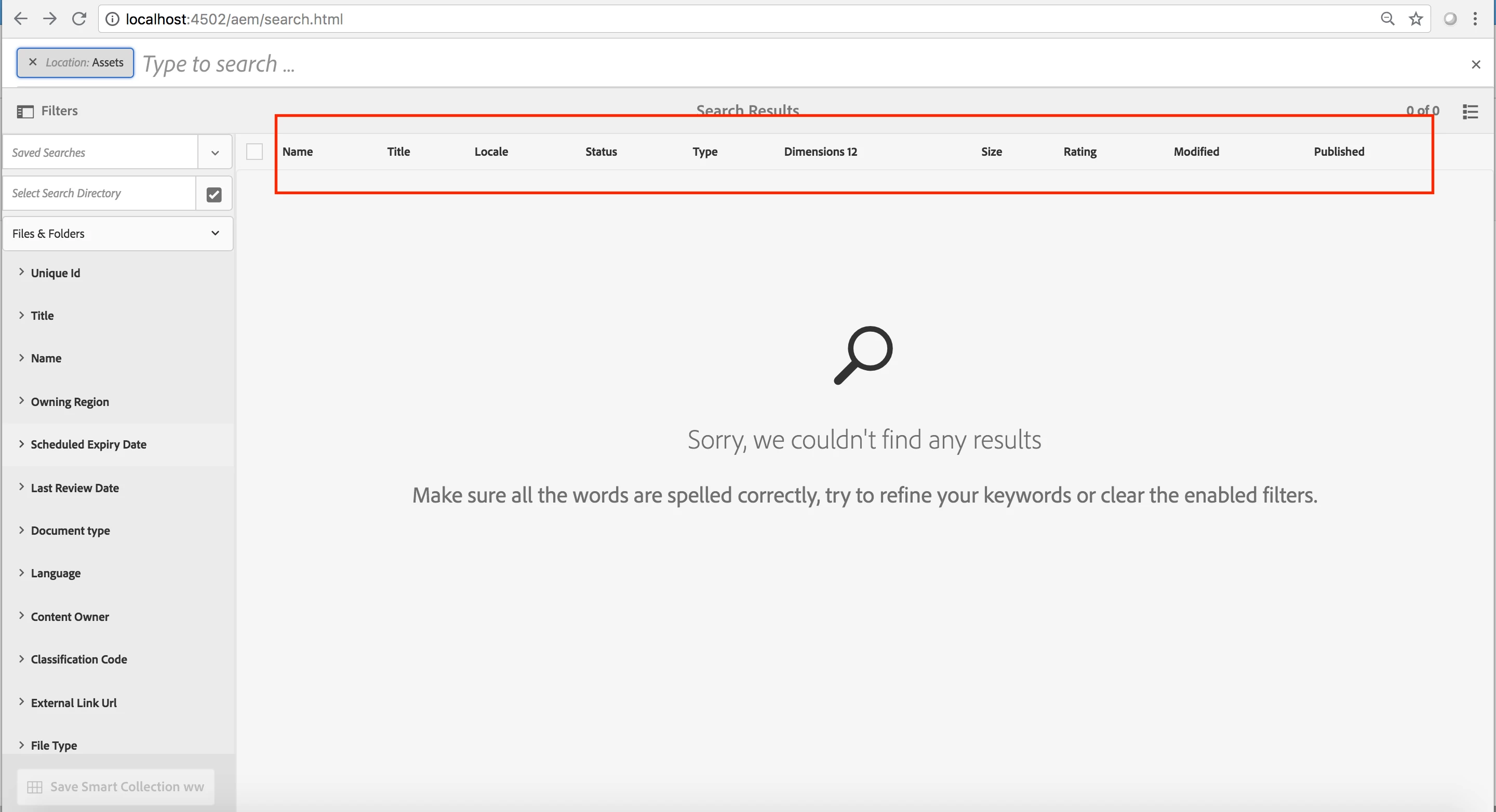AEM 6.4 - DAM Search result columns customization
We have a requirement to customize the search filters and result columns. Adding new filters was straight forward but can someone share how to add/delete columns in search results header? PFA screen shot.