This conversation has been locked due to inactivity. Please create a new post.



This conversation has been locked due to inactivity. Please create a new post.
Hi all
I'm trying to migrate an app so it works on AEM 6.4 beta, but I ran into the following problem:
When I install my bundle. I get the following error:
| org.apache.sling.jcr.resource,version=[2.4,3) -- Cannot be resolved |
|---|
Right now, I'm using version 2.9.2 of org.apache.sling.jcr.resource. Here's the pom dependency:
<dependency> <groupId>org.apache.sling</groupId> <artifactId>org.apache.sling.jcr.resource</artifactId> <version>2.9.2</version> <scope>provided</scope> </dependency> |
|---|
I checked in AEM's web console, and searched for that dependency using the dependency finder ( http://localhost:4502/system/console/depfinder ), and It turns out that package "org.apache.sling.jcr.resource" cannot be found in AEM 6.4 beta:
I checked in AEM 6.3, but I do get a result there:
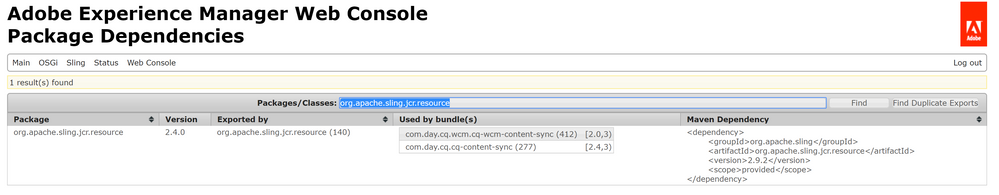
It is because of this that I suspect that the problem is that this dependency is not present in AEM 6.4 beta. But still, I'm not an expert on dependencies so I'm not sure if this is the case, or if it's a problem on my project.
I'd appreciate if someone can point me in the right direction on this. Basically I want to check if the problem is related to AEM 6.4 beta dependencies.
Thanks!
Solved! Go to Solution.
Hi,
Actually these issues are due to changes in uber jar file i.e. interfaces and classes has been restructured in uber jar 6.4.
You can decompile uber jar and see the changes by yourself.
Taking an example of org.apache.sling.jcr.resource ....
org.apache.sling.jcr.resource.JcrResourceUtil is changed to com.day.cq.commons.jcr.JcrUtil
org.apache.sling.jcr.resource.JcrResourceConstants changed to org.apache.sling.jcr.resource.api.JcrResourceConstants
Links to figure out deprecated API's

For me I am not able to login to the server itself after load18 . It is not taking admin/admin as credentials
Views
Replies
Total Likes
AFAIK, there is no issue with login for load18
Though you might be hitting AEM 6.4 beta, default login is not working
Make sure you do not have any space in path to jar file else it will through an crypto exception in stderr.log
References from Windows OS
Path with spaces - C:\AEM Stuff\aem 6.4 - will not work
Path without spaces - C:\sample\aem64 - will work
Views
Replies
Total Likes

Still not working ![]() login_error
login_error
Views
Replies
Total Likes
is this the fresh instance of load18?
Views
Replies
Total Likes

yup. Just now downloaded a new build from beta site.
Views
Replies
Total Likes

Thanks Praveen. This got resolved by renaming the folder to all small. 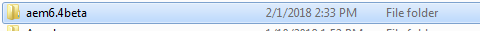

I just ran the 6.4 and checked your issue. For me evrything looks fine. and the bundle you referred is also present
Can you take a fresh jar download from Adobe Prerelease
Thanks! Yes, apparently it was an issue with my jar. Thanks for your help! ![]()
It is against NDA to post AEM 6.4 beta questions on the main forums. You should be asking these in the Beta forums (Adobe prerelease) set for it.
-Kautuk

Views
Replies
Total Likes
![]()
having the same issue with recently release AEM 6.4
Did you build your 6.4 project using the UBER 6.4?
Views
Replies
Total Likes
![]()
I'm having the same issue with the AEM 6.4 release and I did build my project using the UBER 6.4
Facing, the same issue.
Have opened a daycare for it.
does anyone know how to solve the compilation error? package org.apache.sling.jcr.resource does not exist.
Getting this error while updating existing's projects POM.xml to 6.4.0 uber jar & then compiling the project.
A lot of this package is deprecated for quite some time. I remember that I came across a statement in the release notes of AEM. What version are you migrating from?
Jörg
I am migrating from AEM 6.2 to AEM 6.4.
We found this error flagged into pattern detector.
category OCU.
pattern=OCU/outdated.code.usage
detector=IncompatibleExceptionDetector
message="The OSGi import: org.apache.sling.jcr.resource, due to package removal, referenced at bundle: com.leggmason.gd.core.leggmason-core might no longer be resolvable by default".
at=https://www.adobe.com/go/aem6_OCU
In OCU link it says the error can be solved with compatibility packages or with the help of alternate API's.
But there is no much information available on this thread.
I will update a HELPX article to AEM 6.4 that uses this data type. I will post back results.
Check the documentation at Backward Compatibility in AEM 6.4.
Jörg
Thank you smacdonald2008 this information will definitely help.
I am facing this issue at package compilation time itself. (mvn clean install)
The compatibility package goes directly on the server through package manager, but I am not able to make my package ready & compatible with 6.4 after adding 6.4.0 uber jar in the pom.xml.
I am trying to follow this document.. Upgrading Code and Customizations
We need a 6.4 article that uses this JAVA to pull data from the JCR and display in an HTL component:
Map<String, Object> param = new HashMap<String, Object>();
param.put(ResourceResolverFactory.SUBSERVICE, "datawrite");
ResourceResolver resolver = null;
try {
//Invoke the adaptTo method to create a Session used to create a QueryManager
resolver = resolverFactory.getServiceResourceResolver(param);
session = resolver.adaptTo(Session.class);
Views
Replies
Total Likes
The compatibility package allows you to run your AEM 6.3 application unchanged (no recompilation required) on AEM 6.4. Therfor you should not update to the 6.4 uber.jar
Jörg