AEM 6.4 - Author pages not rendering correctly.
I recently installed 6.4 from 6.2 as a fresh install, and I did not had any history with rendering issues with 6.2, but I am unable to find what might be causing this: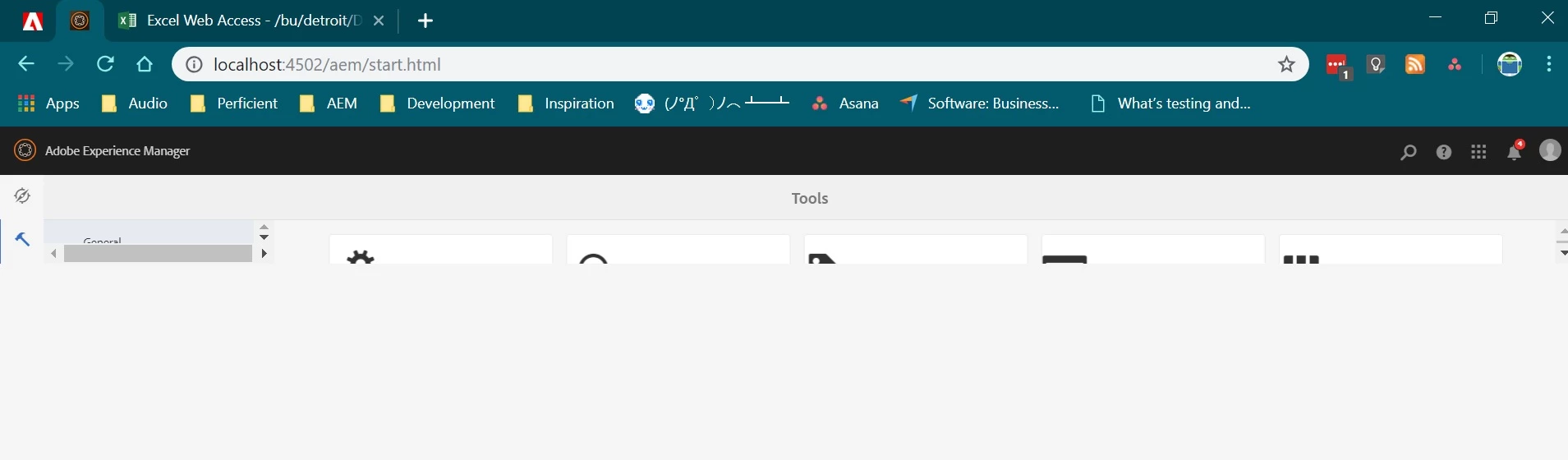
This is the home page of the author dashboard; not only do I have this, but none of the tools are clickable to navigate around the other parts of AEM.
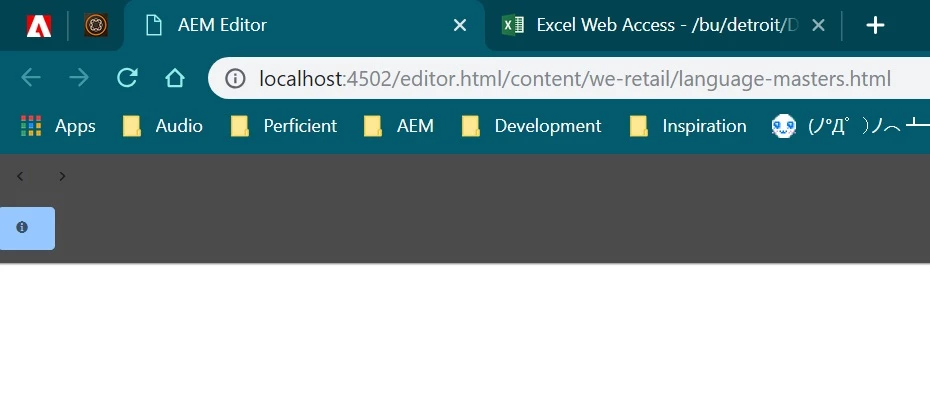
This is the editor page and the toolbar had been reduced to just a few broken buttons.

