This conversation has been locked due to inactivity. Please create a new post.



This conversation has been locked due to inactivity. Please create a new post.
Our text component's RTE has a few extra style options and source mode enabled. When I log into the system as an administrator, they display fine. When our authors (content-authors group with full read/write/replicate access to the content folder, among other things) log in, though, they're not able to see the additional buttons. The RTE only displays in its default layout. I've tried unlocking read access to the whole tree and even that doesn't seem to fix it... nothing short of adding them to the Administrators group seems to get the buttons to show.
This is a touch UI RTE, configured after the style of the Core component text component (all configuration inside _cq_editConfig.xml). Config seems to work great as an admin user.
Has anyone run into this? Are there additional permissions needed somewhere? Thanks!
Config xml below:
<?xml version="1.0" encoding="UTF-8"?>
<jcr:root xmlns:cq="http://www.day.com/jcr/cq/1.0" xmlns:jcr="http://www.jcp.org/jcr/1.0"
jcr:primaryType="cq:EditConfig">
<cq:inplaceEditing
jcr:primaryType="cq:InplaceEditingConfig"
active="{Boolean}true"
editorType="text">
<config jcr:primaryType="nt:unstructured">
<rtePlugins jcr:primaryType="nt:unstructured">
<paraformat
jcr:primaryType="nt:unstructured"
features="*">
<formats jcr:primaryType="nt:unstructured">
<p
jcr:primaryType="nt:unstructured"
description="Paragraph"
tag="p"/>
<h1
jcr:primaryType="nt:unstructured"
description="Heading 1"
tag="h1"/>
<h2
jcr:primaryType="nt:unstructured"
description="Heading 2"
tag="h2"/>
<h3
jcr:primaryType="nt:unstructured"
description="Heading 3"
tag="h3"/>
<h4
jcr:primaryType="nt:unstructured"
description="Heading 4"
tag="h4"/>
</formats>
</paraformat>
<styles
jcr:primaryType="nt:unstructured"
features="*">
<styles jcr:primaryType="nt:unstructured">
<black
jcr:primaryType="nt:unstructured"
text="Black"
cssName="tc-black" />
<gray
jcr:primaryType="nt:unstructured"
text="Dark Gray"
cssName="tc-gray" />
<orange
jcr:primaryType="nt:unstructured"
text="Orange"
cssName="tc-orange" />
<pink
jcr:primaryType="nt:unstructured"
text="Pink"
cssName="tc-pink" />
<gradient
jcr:primaryType="nt:unstructured"
text="Gradient Background"
cssName="text-highlight-gradient" />
</styles>
</styles>
<misctools
jcr:primaryType="nt:unstructured"
features="[sourceedit]"/>
<table
jcr:primaryType="nt:unstructured"
features="*"/>
<subsuperscript
jcr:primaryType="nt:unstructured"
features="[superscript]"/>
</rtePlugins>
</config>
</cq:inplaceEditing>
<cq:listeners
jcr:primaryType="cq:EditListenersConfig" />
</jcr:root>
Admin view:
Author view:
Solved! Go to Solution.
Super strange solution that Daycare helped us find - if you browse all the way down our /apps/ tree in crxde until you get to the actual rtePlugins node from up above and then switch to the permissions tab and explicitly grant read access to the content-authors group, it fixes the issue. Seems to be an issue with AEM not carrying the content-authors access to the parent /apps/ folder down to that specific node. Not sure of the cause yet, but we were able to reproduce on a vanilla instance in we.retail as well. Hope this helps someone if they run into it!
Super strange solution that Daycare helped us find - if you browse all the way down our /apps/ tree in crxde until you get to the actual rtePlugins node from up above and then switch to the permissions tab and explicitly grant read access to the content-authors group, it fixes the issue. Seems to be an issue with AEM not carrying the content-authors access to the parent /apps/ folder down to that specific node. Not sure of the cause yet, but we were able to reproduce on a vanilla instance in we.retail as well. Hope this helps someone if they run into it!
![]()
Thanks for this post.
We got same reply from DayCare.
Did you also face another issue related to "paraformat"? We have added custom tags such as p1,p2,p3 in paraformat. The paraformat menu just gets disabled on full screen RTE.
Views
Replies
Total Likes
I think it could probably happen similarly to any of the config nodes.
Seems to have been an issue with the permissions set with our content
import when we moved to 6.3. We’ve found a few other weird permissions
issues, so we just keep this in mind when checking things now.
Good luck!
On Tue, Nov 21, 2017 at 5:53 AM dixitp96985602 <forums_noreply@adobe.com>
Views
Replies
Total Likes
![]()
I am facing the same issue,I tried doing whatever you have mentioned in your comments,But while giving permission to the content-authors group,i am getting the error: No tree at /path_to_text_component.
If you have faced the same issue,Please let me know the solution
Thanks.
Views
Replies
Total Likes
Hello,
Add the permission through the crx/de, not useradmin - it fails there
Views
Replies
Total Likes

We faced same issue in our project and found an very interesting permission issue.
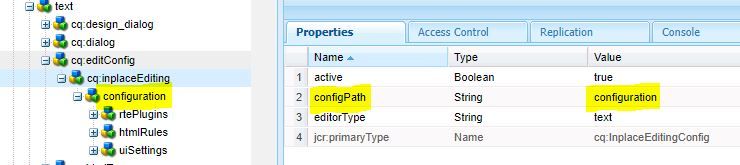
This resolved the issue
Views
Likes
Replies
Views
Likes
Replies