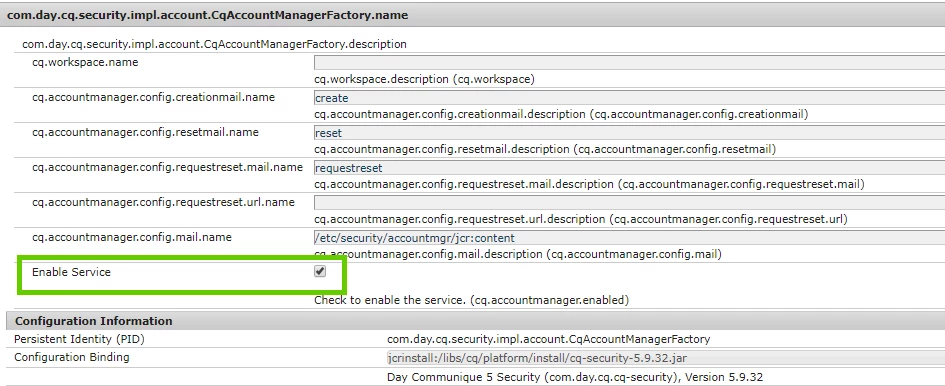Creating an AEM 6.1 personalized experience - Issue
Hi,
For Creating an Adobe Experience Manager 6.1 personalized experience, I am at Adobe Experience Manager Help | Creating an Adobe Experience Manager 6.1 personalized experience .
The first task to perform is to register two AEM users named David smith and John clark, by clicking Sign up as below. in Geometrics Media page.

But my Geometrics Media page does not display Sign Up button as below:
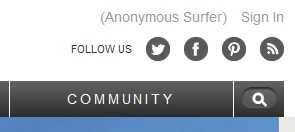
I am on AEM 6.2.
Kindly suggest.
Thanks,
Rama.