Above steps are to add styles plugin in RTE. Which is working fine. The issue is that the style is not shown selected in the drop down when/after applied.
For Ex:
1. "Lead" style is applied to the selected text.
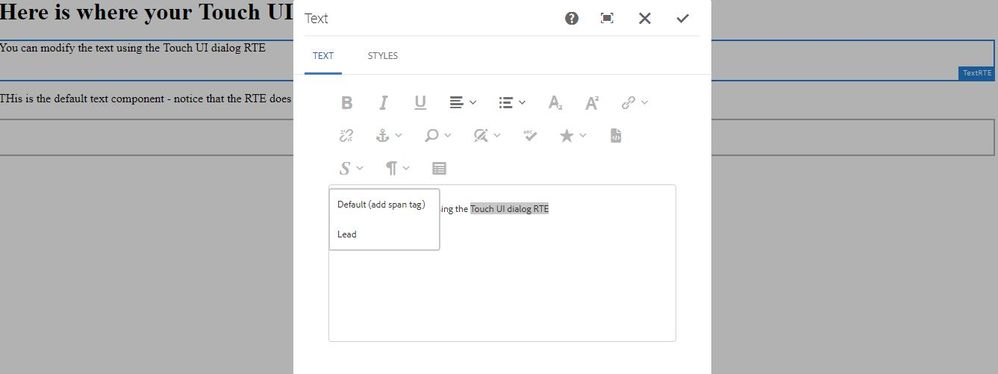
2. The style is applied, as shown in the source code.
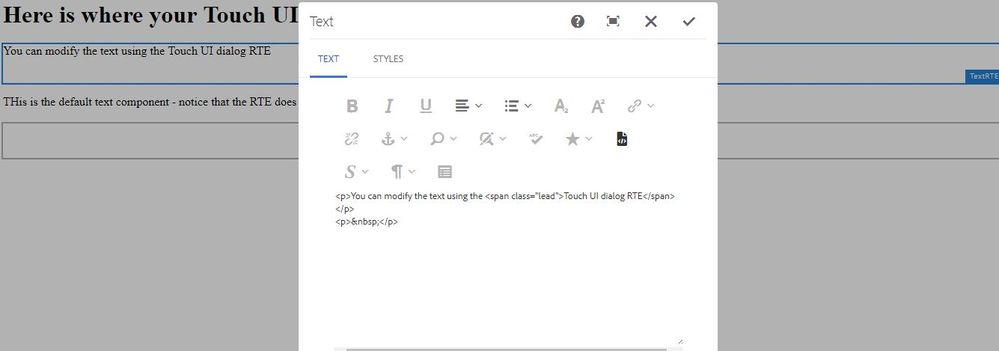
3. "Lead" style is not shown selected(checked) after selecting the text on which the style was applied.
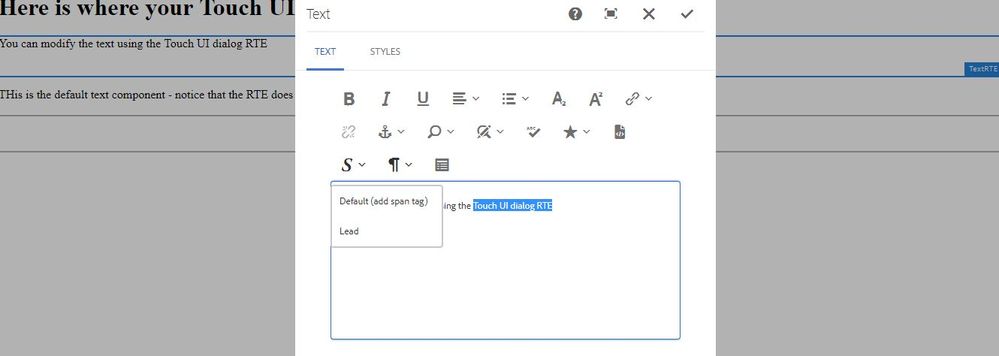
This works for AEM 6.2.
Use case: In case of huge amount of styles and entered text in the RTE, it is good authoring experience if an author can see which style is applied to which text in RTE.