I am running AEM 6.3 on a RHEL 6 server that is only being used for document conversion, converting pdf's into PNG's. The conversion works BUT the "Courier" font is being changed to some weird italic looking font with occasional random spaces in some of the words. This only occurs with "Courier" and not "Courier Std" or "Courier New". I have followed the RHEL 6+ doc on installing the font-ibm-type1-1.0.3 package to /usr/share/fonts, sym linked usr/lib/X11/fonts -> /usr/share/X11/fonts, updated the fc-cache, and bounced the app server... No change.
Here is an example of how the PDF to PNG conversion looks before and after:
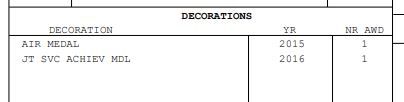
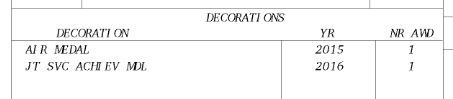
I also went into the adobe-livecycle-websphere.ear and changed the adobe-fontmanager.ear and updated the FontManagerResources.properties fallback.root.text to =CourierStd.otf, which is located at /opt/adobe/adobe_experience_manager_Forms/fonts (I made a couple into that dir from /opt/adobe/adobe_experience_manager_Forms/fonts/pdf1/8.0/fonts/ to be sure). No luck. I then pulled courbd.ttf, courbi.ttf, couri.ttf, and cour.ttf from a MS cab file and installed those to /usr/share/fonts/courier directory and updated the fc-cache and see a large list of courier fonts with fc-list:
Courier:style=Bold Italic
Courier:style=Regular
Courier New:style=Regular,Normal,obyčejné,Standard,Κανονικά,Normaali,Normál,Normale,Standaard,Normalny,Обычный,Normálne,Navadno,thường,Arrunta
Courier 10 Pitch:style=Bold Italic
Courier New:style=Bold Italic,Negreta cursiva,tučné kurzíva,fed kursiv,Fett Kursiv,Έντονα Πλάγια,Negrita Cursiva,Lihavoitu Kursivoi,Gras Italique,Félkövér dőlt,Grassetto Corsivo,Vet Cursief,Halvfet Kursiv,Pogrubiona kursywa,Negrito Itálico,Полужирный Курсив,Tučná kurzíva,Fet Kursiv,Kalın İtalik,Krepko poševno,Lodi etzana
Courier 10 Pitch:style=Italic
Courier New:style=Italic,Cursiva,kurzíva,kursiv,Πλάγια,Kursivoitu,Italique,Dőlt,Corsivo,Cursief,Kursywa,Itálico,Курсив,İtalik,Poševno,nghiêng,Etzana
Courier 10 Pitch:style=Regular
Courier New:style=Bold,Negreta,tučné,fed,Fett,Έντονα,Negrita,Lihavoitu,Gras,Félkövér,Grassetto,Vet,Halvfet,Pogrubiony,Negrito,Полужирный,Fet,Kalın,Krepko,đậm,Lodia
Courier:style=Italic
Courier 10 Pitch:style=Bold
Courier:style=Bold
Still no luck on converting anything correct? What am I missing? What is the issue with "Courier" but not with "Courier New" and "Courier Std"? I can manually edit the PDF and highlight a block of text and change it from "Courier" to "Courier New" and then re-attempt the convert and that one block I changed converts fine and the rest of the document is still incorrectly converted. When I check the document properties of the PDF for the fonts it displays:

This is what is displayed for the font if I "edit" the document and select the text:

Thank you for any possibly suggestions!
- Will