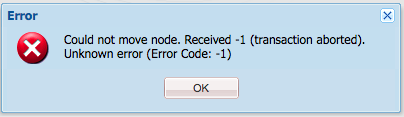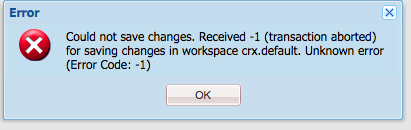AEM 6.2 Issues with copy / Paste / Move AEM 6.2 within crxde
- Mark as New
- Follow
- Mute
- Subscribe to RSS Feed
- Permalink
- Report
Hi All,
So from time to time we are encountering issues where an error box appears saying "could not copy" or "could not move" or "could not save". nothing is popping up on the error logs and the message itself isn't providing any clues to what the issue is.
AEM version: 6.2
service pack: service pack 1 installed.
Any insight as to what this could be would be helpful
Thanks
Eric
Solved! Go to Solution.
- Mark as New
- Follow
- Mute
- Subscribe to RSS Feed
- Permalink
- Report
It is recommended to use "Save All" with each action (delete/paste).
If this is still happening after using "Save All", can you help us reproduce it?
~kautuk
Kautuk Sahni

![]()
- Mark as New
- Follow
- Mute
- Subscribe to RSS Feed
- Permalink
- Report
Do you use the "Save All" button often?
It can be worth hitting this regularly when working in CRXDE Lite, especially when creating nodes, etc.
These errors are sometimes seen when a later event is dependent on a previous action. If this initial event hasn't been properly persisted, then CRXDE Lite can throw an error.
- Mark as New
- Follow
- Mute
- Subscribe to RSS Feed
- Permalink
- Report
HI
it happening when we are trying to move a subtree of content from 1 location to another or when deleting a big-ish subtree. then these errors occur
so we would delete a content node and click save all. if the node we delete was fairly big it sometimes produces the error above "could not save"
Similar situation with the move operation sometimes we get the could not move (and sometimes even though its says could not move it moves the content anyway a few minutes later).
- Mark as New
- Follow
- Mute
- Subscribe to RSS Feed
- Permalink
- Report
It is recommended to use "Save All" with each action (delete/paste).
If this is still happening after using "Save All", can you help us reproduce it?
~kautuk
Kautuk Sahni


- Mark as New
- Follow
- Mute
- Subscribe to RSS Feed
- Permalink
- Report
This isn't helpful. I am experiencing this as well. The page doesn't paste, so how can I Save All?
Views
Replies
Total Likes
- Mark as New
- Follow
- Mute
- Subscribe to RSS Feed
- Permalink
- Report
Only time i see this is when JCR is not saved properly.
Views
Replies
Total Likes
- Mark as New
- Follow
- Mute
- Subscribe to RSS Feed
- Permalink
- Report
This Save All solution does not work consistently. The issue is that the node won't paste. Saving after copying a node is not a guaranteed solution.