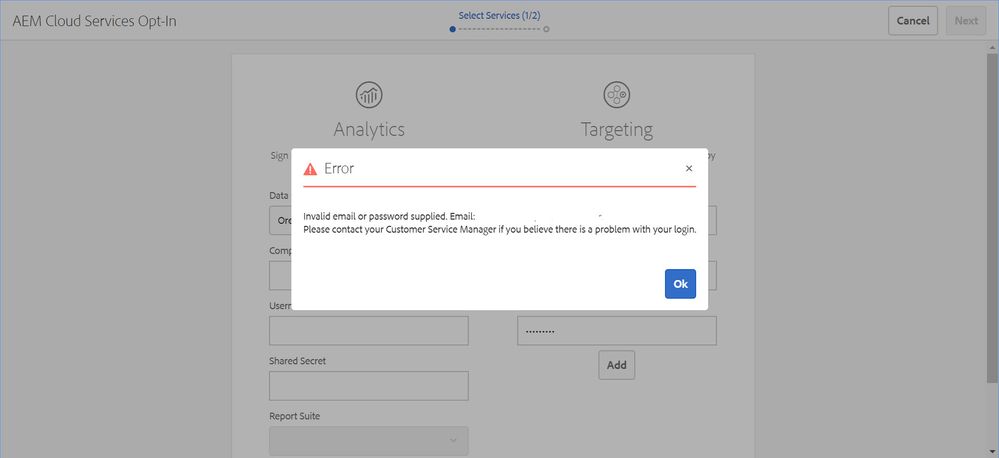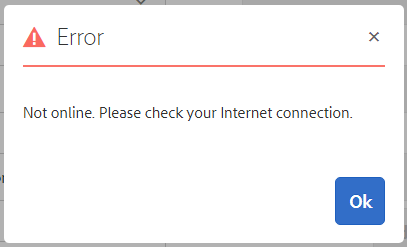ADOBE AEM + Target
- Mark as New
- Follow
- Mute
- Subscribe to RSS Feed
- Permalink
- Report
Hi Guys,
I'm studying the Adobe AEM integration with Target, but I'm very confused.
Has anyone the article or video that explains how can I configure and use Target on the AEM On-premise?
Any information is welcome.
Thanks
Alisson Xavier
Solved! Go to Solution.
Views
Replies
Total Likes

- Mark as New
- Follow
- Mute
- Subscribe to RSS Feed
- Permalink
- Report
Do you have any specific questions around it?
Please find the reference material below:
Views
Replies
Total Likes

- Mark as New
- Follow
- Mute
- Subscribe to RSS Feed
- Permalink
- Report
Do you have any specific questions around it?
Please find the reference material below:
Views
Replies
Total Likes
- Mark as New
- Follow
- Mute
- Subscribe to RSS Feed
- Permalink
- Report
Target integration will always happen via two approaches for AEM on-premise or Adobe Managed Services
1. AEM > Config Launch and the in Launch configure target (cloud config)
2. Directly configure target in AEM (cloud config)
Target should be able to access it your aem if you are trying to use element picker based activity to edit HTML
Views
Replies
Total Likes
- Mark as New
- Follow
- Mute
- Subscribe to RSS Feed
- Permalink
- Report
Hi gauravb41175071 !
I am configuring the AEM Cloud Services Opt-in but it is always showing me the error message.
But I don't know what is happing.
Do you have any idea?
Thanks
Views
Replies
Total Likes

- Mark as New
- Follow
- Mute
- Subscribe to RSS Feed
- Permalink
- Report
Did you use your enterprise id/account id that you use to log-in on cloud? Just make sure that this id should be registered and granted permissions to use the Analytics/Target portals. You may want to check with the administrator who manages these portals for your org.
Views
Replies
Total Likes
- Mark as New
- Follow
- Mute
- Subscribe to RSS Feed
- Permalink
- Report
Looking in to this and came across some confusion...Does this configuration utilize the Adobe Marketing Cloud credentials? or should we be using legacy omniture credentials?
Views
Replies
Total Likes

- Mark as New
- Follow
- Mute
- Subscribe to RSS Feed
- Permalink
- Report
Per my knowledge, it would use Cloud credentials.
Legacy is already migrated to Cloud Console couple of months back hence now you'd need to use "enterprise" credentials to access the Cloud service. Legacy credentials don't work for me at least.
All of this assumes that Adobe Analytics is added/integrated/migrated to Cloud Console by you/your admin.
Views
Replies
Total Likes
- Mark as New
- Follow
- Mute
- Subscribe to RSS Feed
- Permalink
- Report
All of our cloud configurations are set up, and I receive this error when trying to configure the Analytics portion, I receive the following error:
POST /libs/cq/cloudservicesprovisioning/content/authenticate/sitecatalyst.json HTTP/1.1] com.day.cq.analytics.sitecatalyst.impl.provisioning.SiteCatalystServlet Unexpected error while querying SiteCatalyst.
com.day.cq.analytics.sitecatalyst.SitecatalystException: not online
Views
Replies
Total Likes

- Mark as New
- Follow
- Mute
- Subscribe to RSS Feed
- Permalink
- Report
This is an authentication error. Are you able to login to your Omniture account - https://sc.omniture.com/spa/index.html via browser using same credentials?
Refer this article if you have done a server-side integration of AEM-Analytics:
SiteCatalyst integration troubleshooting issues
Check if the proxy/outbound configurations via AEM work correctly.
Views
Replies
Total Likes