Adding ResourceType along with nocache.html in Sling dynamic include
I configured SDI of javascript type using https://experienceleague.adobe.com/docs/experience-manager-learn/foundation/development/set-up-sling-dynamic-include.html?lang=en
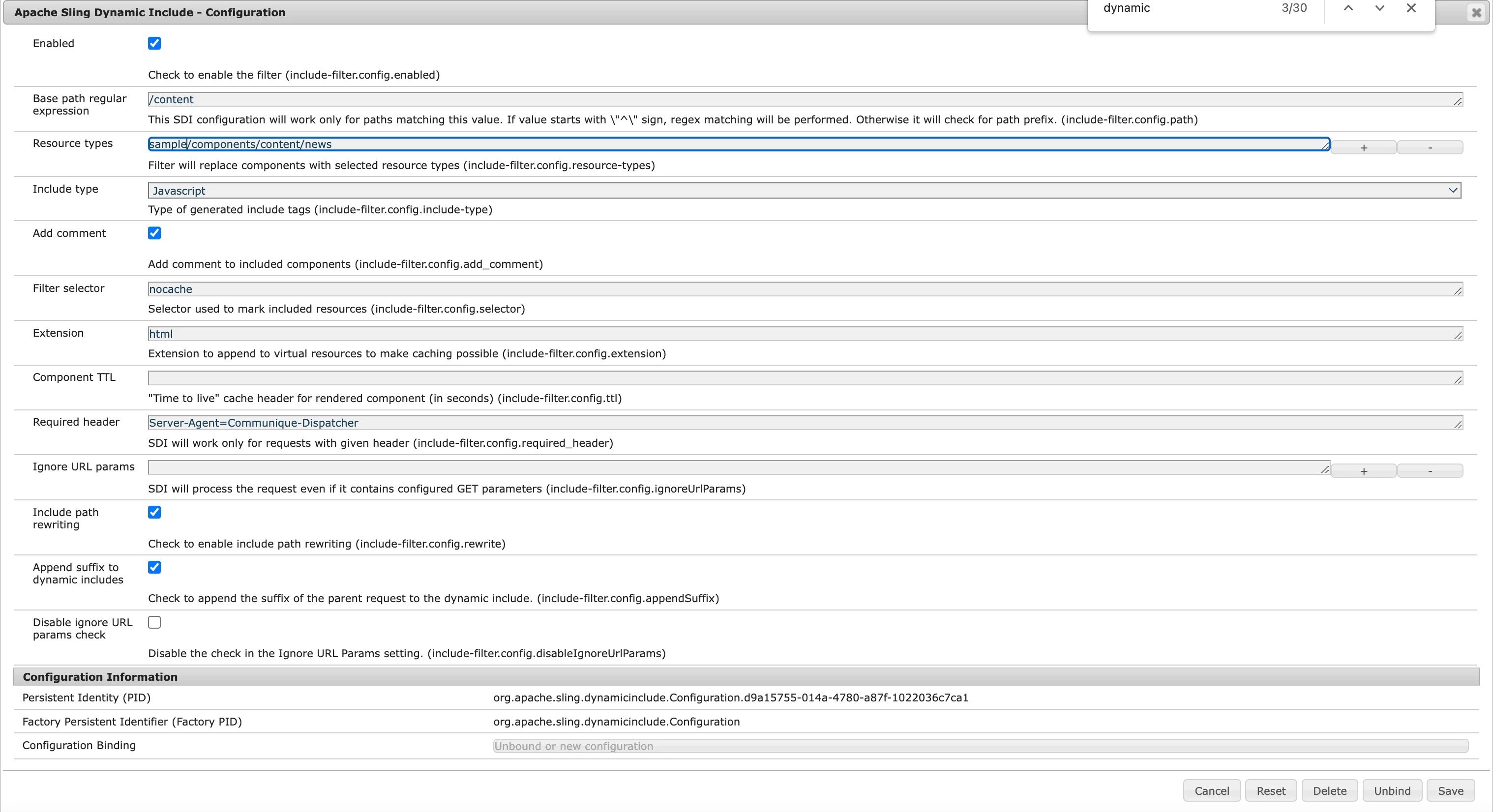
When I access the page, the code of that component is written as:
<script type="text/javascript">
jQuery.get("\/content\/global/en/about-us/news/_jcr_content/root/responsivegrid/news.nocache.html/sample/components/content/news.htmll",
function(data) {
jQuery("#dynamic_include_filter_div_1000").replaceWith(data);
});
</script>
.nocache.html/resource type/pagename
resource type is sample/components/content
I don't know why the resource type is appended with .nocache.Html.
Has anyone faced this issue previously?