Add column to omnisearch result in inbox
Hi,
I have a requirement to add/remove columns of search results in inbox. If i directly change anything under /libs/granite/omnisearch/content/metadata/inbox/views/list/columns its working but overlaying it to apps is not working.
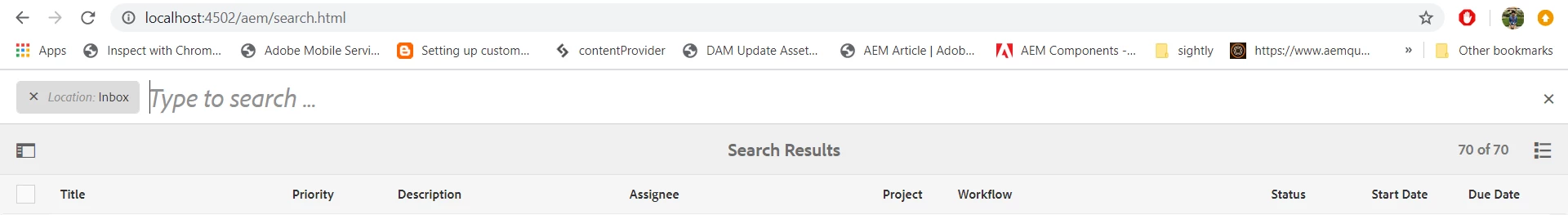
I can customize columns of search results for assets by overlaying /libs/dam/gui/content/commons/availablecolumns. It is not just working for Inbox. Can someone help me with this?
Thanks