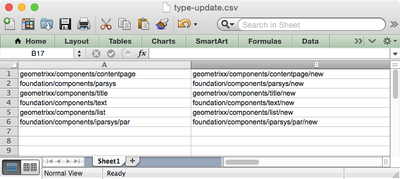ACS AEM tools | Resource type updater
- Mark as New
- Follow
- Mute
- Subscribe to RSS Feed
- Permalink
- Report
Hi,
We have a requirement to update page properties meta data in bulk. For example, the text entered into the fields within the basic tab (title, description, etc...).
Adobe suggested us to go through Resource type updater in ACS AEM tools (https://adobe-consulting-services.github.io/acs-aem-tools/features/csv-resource-type-updater/index.h...). However when I tried to do some implementation in my local based on the description provided in above link, it didn't work. I am not sure what to put in "From" and "To" columns of the csv file.
Could anyone please help.
Solved! Go to Solution.
Topics help categorize Community content and increase your ability to discover relevant content.
Views
Replies
Total Likes

- Mark as New
- Follow
- Mute
- Subscribe to RSS Feed
- Permalink
- Report
Hi @Vinit1 : As stated in documentation, ACS tool/utility will update the sling:resourceType OR cq:template property for your components based on what you will specify in the CSV file.
'From' is the current value of these properties and 'To' will be the updated value.
https://adobe-consulting-services.github.io/acs-aem-tools/features/csv-resource-type-updater/index.h...
Based on your first statement, what you should be using is 'Data Importer' where you can specify the property-name and the value for each page. Please refer these ACS links on how to work with this.
https://adobe-consulting-services.github.io/acs-aem-commons/features/mcp-tools/data-importer/index.h...
This one has details on how to prepare your data for bulk import.
https://adobe-consulting-services.github.io/acs-aem-tools/features/csv-asset-importer/index.html
- Mark as New
- Follow
- Mute
- Subscribe to RSS Feed
- Permalink
- Report
Hi,
I had this question only that what should I put in From and To value in case of updating the title, description fields. From the screenshot, It is not clear.
If you can give any example which you tried, that would be helpful

- Mark as New
- Follow
- Mute
- Subscribe to RSS Feed
- Permalink
- Report
@Vinit1: I think you can do this easily using ACS Data Importer data-importer . You just have to create a excel sheet with title, desc etc values for each page and provide the name of properties in excel sheet columns. This should be easier for your content authors as well.
Please refer the link and let me know if you need any clarification.
- Mark as New
- Follow
- Mute
- Subscribe to RSS Feed
- Permalink
- Report
Hi,
From author perspective, it will be difficult for them to work with Groovy console.

- Mark as New
- Follow
- Mute
- Subscribe to RSS Feed
- Permalink
- Report
Hi @Vinit1,
Resource Type Updater is designed to bulk update sling:resourceType and cq:Template properties. To update page properties such as Title, Description; you can utilise AEM Bulk Editor.
Adobe Documentation: https://experienceleague.adobe.com/docs/experience-manager-65/content/sites/administering/operations...

- Mark as New
- Follow
- Mute
- Subscribe to RSS Feed
- Permalink
- Report
Hi @Vinit1 : As stated in documentation, ACS tool/utility will update the sling:resourceType OR cq:template property for your components based on what you will specify in the CSV file.
'From' is the current value of these properties and 'To' will be the updated value.
https://adobe-consulting-services.github.io/acs-aem-tools/features/csv-resource-type-updater/index.h...
Based on your first statement, what you should be using is 'Data Importer' where you can specify the property-name and the value for each page. Please refer these ACS links on how to work with this.
https://adobe-consulting-services.github.io/acs-aem-commons/features/mcp-tools/data-importer/index.h...
This one has details on how to prepare your data for bulk import.
https://adobe-consulting-services.github.io/acs-aem-tools/features/csv-asset-importer/index.html

- Mark as New
- Follow
- Mute
- Subscribe to RSS Feed
- Permalink
- Report
Hi @Vinit1
Previous project, I followed the same approach, and it worked successfully.
You can try using Groovy to update properties using JSON data with mappings for 'from' and 'to'.

- Mark as New
- Follow
- Mute
- Subscribe to RSS Feed
- Permalink
- Report
@Vinit1 Did you find the suggestions from users helpful? Please let us know if more information is required. Otherwise, please mark the answer as correct for posterity. If you have found out solution yourself, please share it with the community.
Kautuk Sahni

Views
Replies
Total Likes
Views
Likes
Replies
Views
Likes
Replies