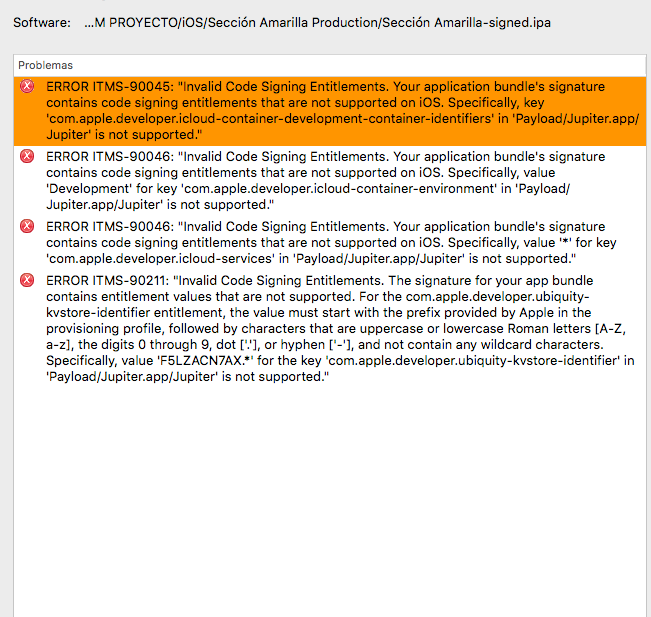error signing the app - no such file or directory
- Mark as New
- Follow
- Mute
- Subscribe to RSS Feed
- Permalink
- Report
Hello,
I'm using Adobe DPS App Signing Tool (Version 2.0.1 -Release.2015.6.1) to sign an ipa from the DP Solution. Has anyone else experienced the following error?
"Error signing the app.
/var/folders/gg/2rppxc8s46q6fjydq35b1gqm0000gp/T/vbtemp_27175/Payload/Jupiter.app/Info.plist.xml (No such file or directory)."
I looked at what does exist at that path. The location where the path becomes invalid is with the vbtemp_27175 directory, which doesn't exist. I've been able to sign the application manually but would rather used the supplied tools.
Thanks!
Views
Replies
Total Likes
- Mark as New
- Follow
- Mute
- Subscribe to RSS Feed
- Permalink
- Report
Haven't come across this... have you found a solution yet? Try making a new Project and create a test app?
Views
Replies
Total Likes
- Mark as New
- Follow
- Mute
- Subscribe to RSS Feed
- Permalink
- Report
We've been having a similar issue, but further along the process.
The problem isn't with the signing, but with the actual signed app.
How were you able to sign the app manaually?
The app signing tool is successful in creating the signed app ipa, but then when we try to submit the signed ipa to the iTunes store using Apple's Application Loader, we get the following error messages that reference Jupiter.app.
>ERROR ITMS-90045: "Invalid Code Signing Entitlements. Your application bundle's signature contains code signing entitlements that are not supported on iOS. Specifically, key 'com.apple.developer.icloud-container-development-container-identifiers' in 'Payload/Jupiter.app/Jupiter' is not supported."
>
>ERROR ITMS-90046: "Invalid Code Signing Entitlements. Your application bundle's signature contains code signing entitlements that are not supported on iOS. Specifically, value 'Development' for key 'com.apple.developer.icloud-container-environment' in 'Payload/Jupiter.app/Jupiter' is not supported."
>
>ERROR ITMS-90046: "Invalid Code Signing Entitlements. Your application bundle's signature contains code signing entitlements that are not supported on iOS. Specifically, value '*' for key 'com.apple.developer.icloud-services' in 'Payload/Jupiter.app/Jupiter' is not supported."
>
>ERROR ITMS-90211: "Invalid Code Signing Entitlements. The signature for your app bundle contains entitlement values that are not supported. For the com.apple.developer.ubiquity-kvstore-identifier entitlement, the value must start with the prefix provided by Apple in the provisioning profile, followed by characters that are uppercase or lowercase Roman letters [A-Z, a-z], the digits 0 through 9, dot ['.'], or hyphen ['-'], and not contain any wildcard characters. Specifically, value 'Q9Y9353A4X.*' for the key 'com.apple.developer.ubiquity-kvstore-identifier' in 'Payload/Jupiter.app/Jupiter' is not supported."
Views
Replies
Total Likes
- Mark as New
- Follow
- Mute
- Subscribe to RSS Feed
- Permalink
- Report
The solution to my problem was to remove the user error. Turns out you can't use the new DPS App Signing Tool to sign a DPS App Builder generated ipa.
Regarding the manual signing, Apple's codesign command can unite a provisioning profile and a signing identity to sign an application. Based on the error above, it looks like the provisioning profile is bad/old.
Views
Replies
Total Likes
![]()
- Mark as New
- Follow
- Mute
- Subscribe to RSS Feed
- Permalink
- Report
Can you provide more detail? I've been able to sign multiple apps today using the DPS App signing tool. All of them load onto my devices just fine and run. I'm not submitting them to any app store however.
Views
Replies
Total Likes
- Mark as New
- Follow
- Mute
- Subscribe to RSS Feed
- Permalink
- Report
I have this problem. Do you have a solution? ![]()
Views
Replies
Total Likes
Views
Likes
Replies