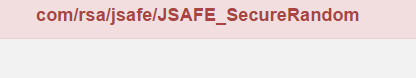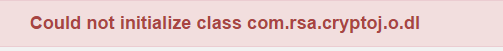Jsafe error during preview
![]()
- Mark as New
- Follow
- Mute
- Subscribe to RSS Feed
- Permalink
- Report
Hi,
I get the following error message in AEM Forms CM interface when I hit on PREVIEW button. I activated the watermark option in the configuration and then I started getting this error message.
Views
Replies
Total Likes
- Mark as New
- Follow
- Mute
- Subscribe to RSS Feed
- Permalink
- Report
Hi,
You have to perform boot delegation to load rsa jars which are needed by assembler service to add watermark in the PDF generated on CM letter render. You can follow [1] to do the same.
[1]: Error while starting AEM Quickstart after installing AEM Forms
Regards,
Sufyan
![]()
- Mark as New
- Follow
- Mute
- Subscribe to RSS Feed
- Permalink
- Report
Hi,
Sorry, didn't update my question. I did found the above link and changed my sling properties file with the below two lines but then, I get the following error:
sling.bootdelegation.class.com.rsa.jsafe.provider.JsafeJCE=com.rsa.*
sling.bootdelegation.class.org.bouncycastle.jce.provider.BouncyCastleProvider=org.bouncycastle.*
Error:
- Mark as New
- Follow
- Mute
- Subscribe to RSS Feed
- Permalink
- Report
Hi,
Do you have a space anywhere in the installation path of your AEM installation? If yes, please remove it and then try, it should work.
![]()
- Mark as New
- Follow
- Mute
- Subscribe to RSS Feed
- Permalink
- Report
Sorry, but I didn't get it. I am running the quick start jar file.
- Mark as New
- Follow
- Mute
- Subscribe to RSS Feed
- Permalink
- Report
Hi,
I meant that the path where you have installed quickstart like C:\cq\.. , does it contain a space in any of the folder names in the path? If yes, please remove it and restart the server.
![]()
- Mark as New
- Follow
- Mute
- Subscribe to RSS Feed
- Permalink
- Report
Gotcha. I checked the path. Everything looks correct but it didn't work. For some reason I renamed the folder and then it worked. ![]()
Views
Likes
Replies
Views
Likes
Replies