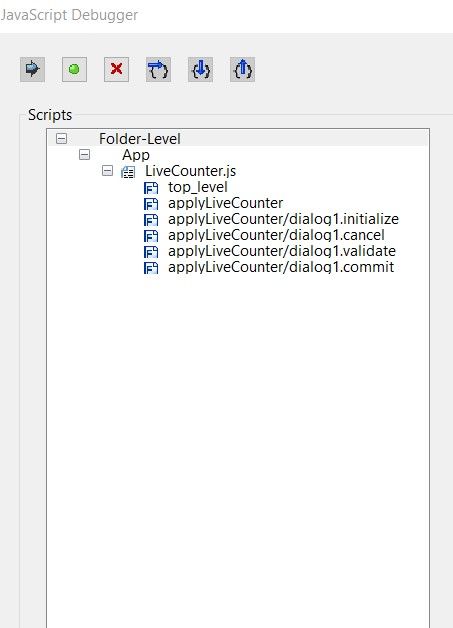Is there a way to delet a javascript from a form?
- Mark as New
- Follow
- Mute
- Subscribe to RSS Feed
- Permalink
- Report
I have a form that has some javascript I no longer need. I've tried deleting it out of the Script Editor, and even deleting the field it is attached to, but no good.
When I open the form in Acrobat, the debugger always comes up.
What other information would you need?
Solved! Go to Solution.
Topics help categorize Community content and increase your ability to discover relevant content.
Views
Replies
Total Likes

- Mark as New
- Follow
- Mute
- Subscribe to RSS Feed
- Permalink
- Report
I can see only this script variable in your form, you can select this and remove all the lines from the script editor, then it will be deleted from the form.


- Mark as New
- Follow
- Mute
- Subscribe to RSS Feed
- Permalink
- Report
Need to check the form for any reference to javascript(vkatoch07@gmail.com). For debugger, you can disable it in Acrobat choosing from Edit> preferences>Javascript

- Mark as New
- Follow
- Mute
- Subscribe to RSS Feed
- Permalink
- Report
Thanks you, but I'm not sure do you delete it? That's what I'm having difficulty figuring out.

- Mark as New
- Follow
- Mute
- Subscribe to RSS Feed
- Permalink
- Report
Share your form vkatoch07@gmail.com.
I’ll have a look.

- Mark as New
- Follow
- Mute
- Subscribe to RSS Feed
- Permalink
- Report
Thanks, sent

- Mark as New
- Follow
- Mute
- Subscribe to RSS Feed
- Permalink
- Report
I can see only this script variable in your form, you can select this and remove all the lines from the script editor, then it will be deleted from the form.

![]()
- Mark as New
- Follow
- Mute
- Subscribe to RSS Feed
- Permalink
- Report
The debugger says, it's a Folder-Level script. So the script you're looking for is not placed in your form but in a js-file saved on your computer. Look into the Javascripts folder of your Acrobat:
/C/Program Files (x86)/Adobe/Acrobat DC/Acrobat/Javascripts