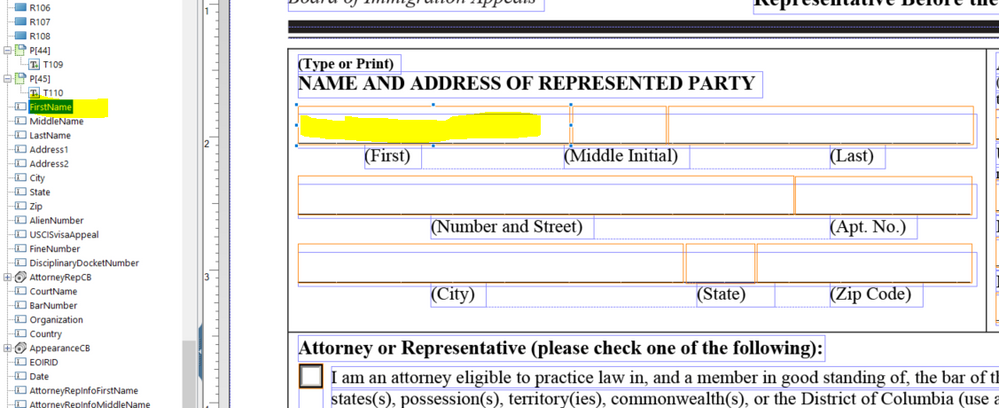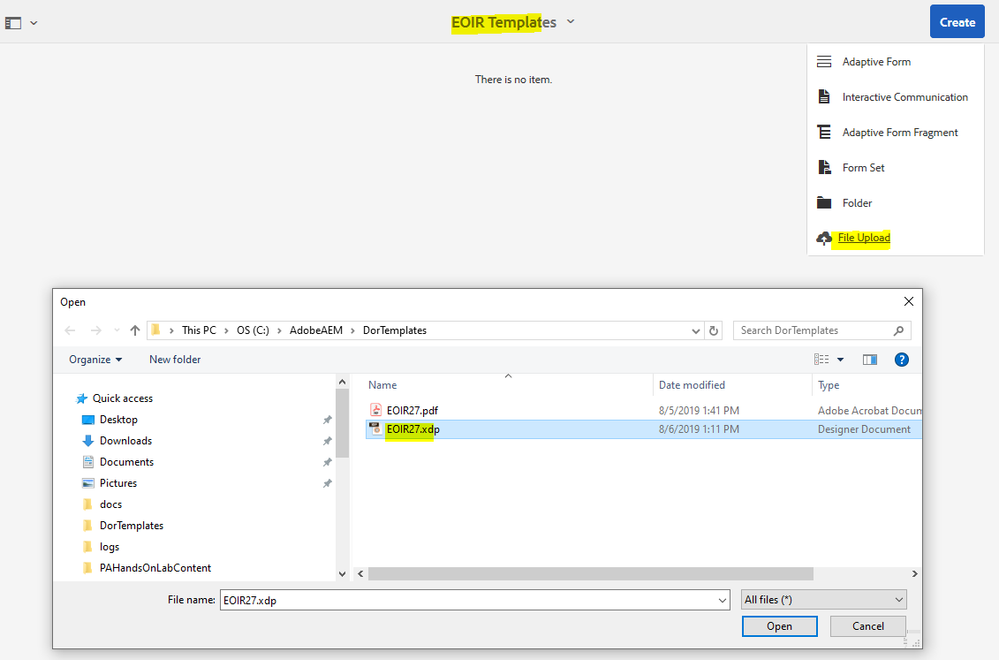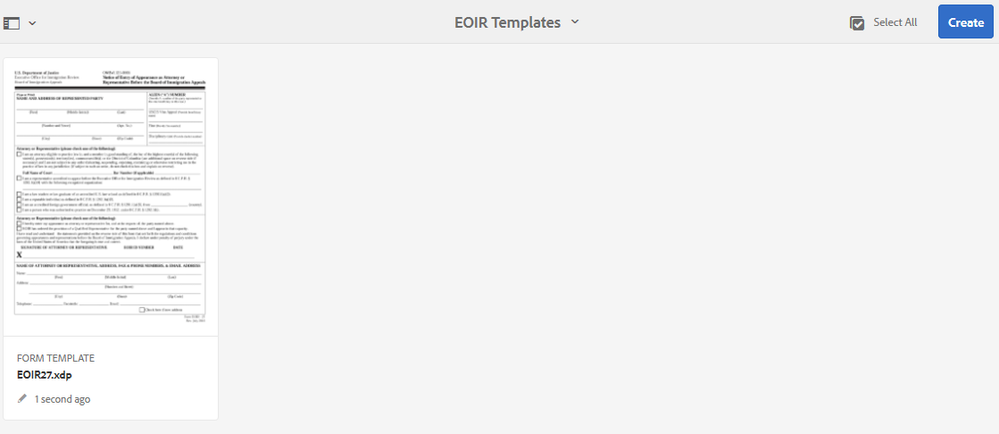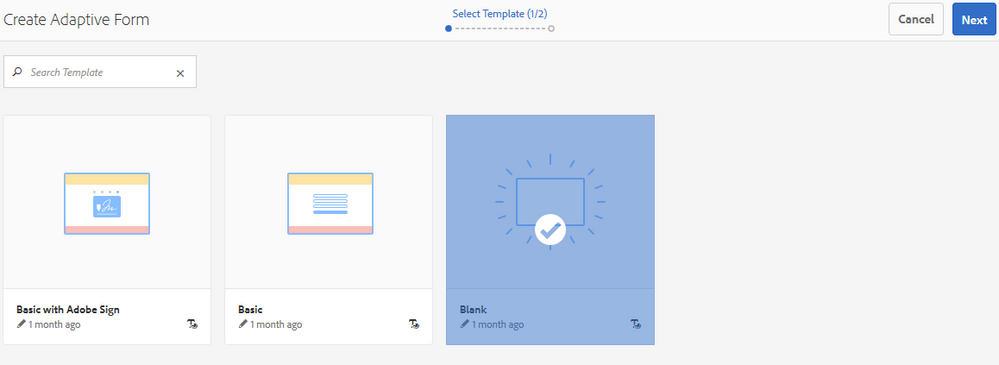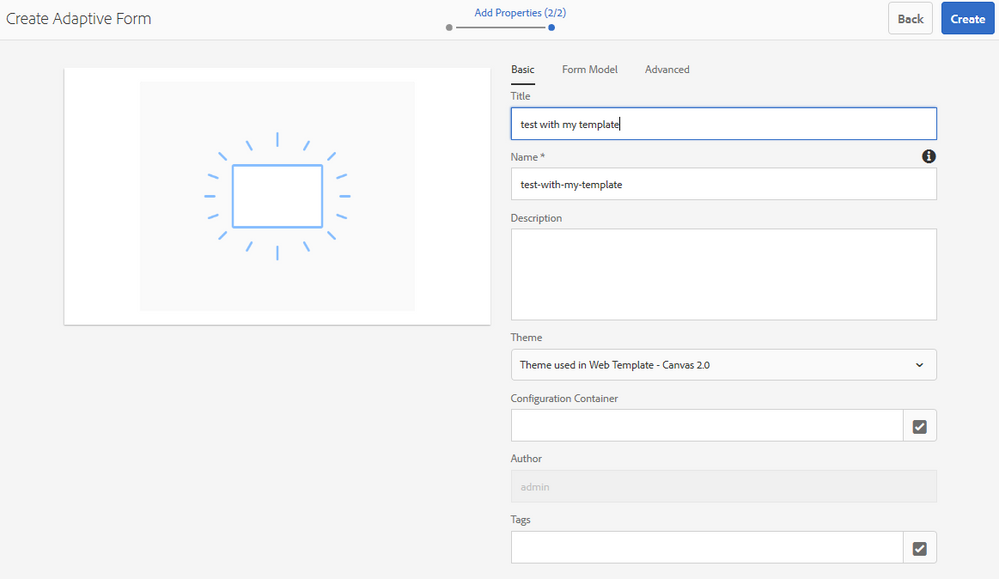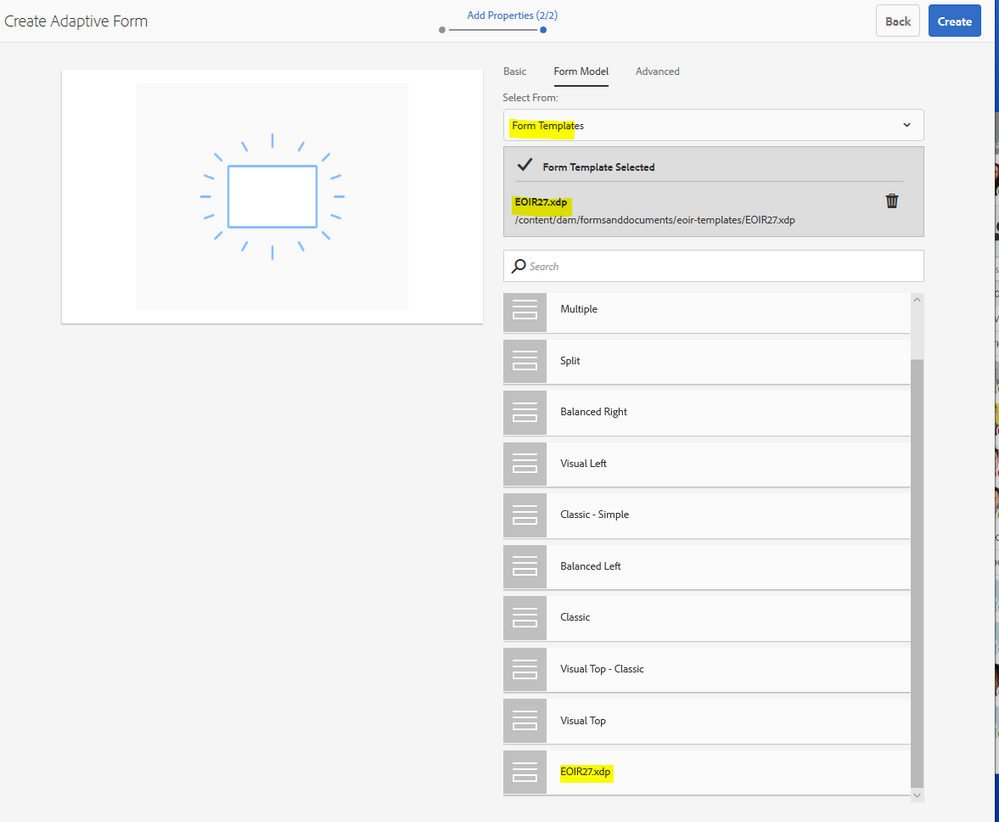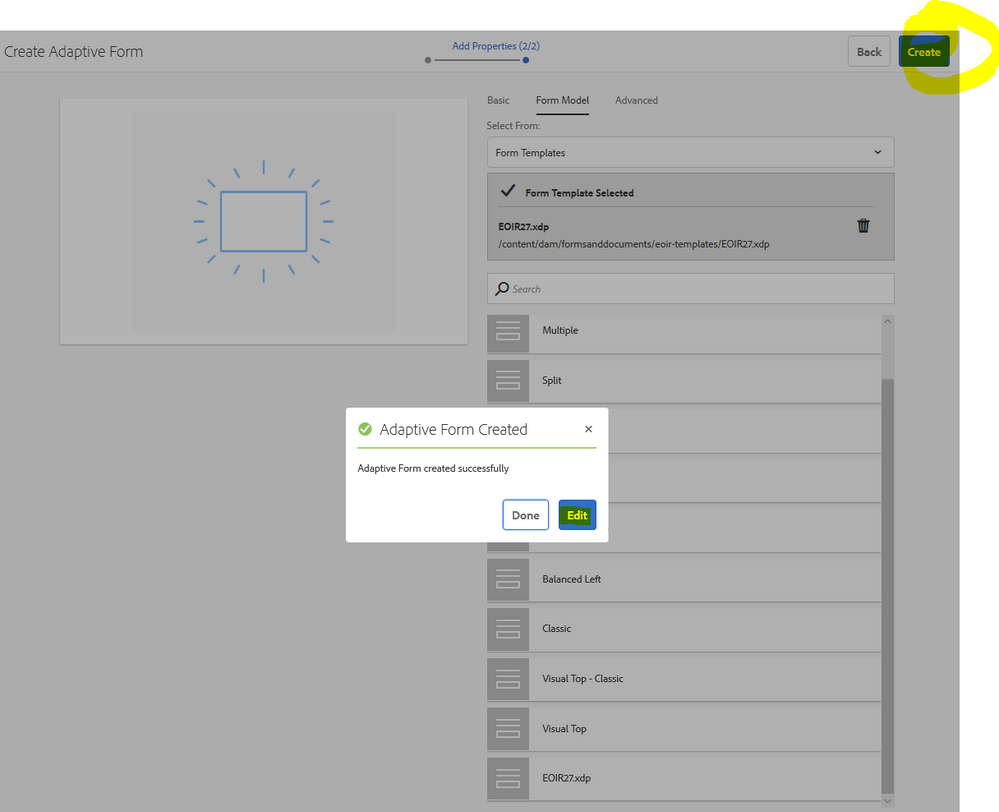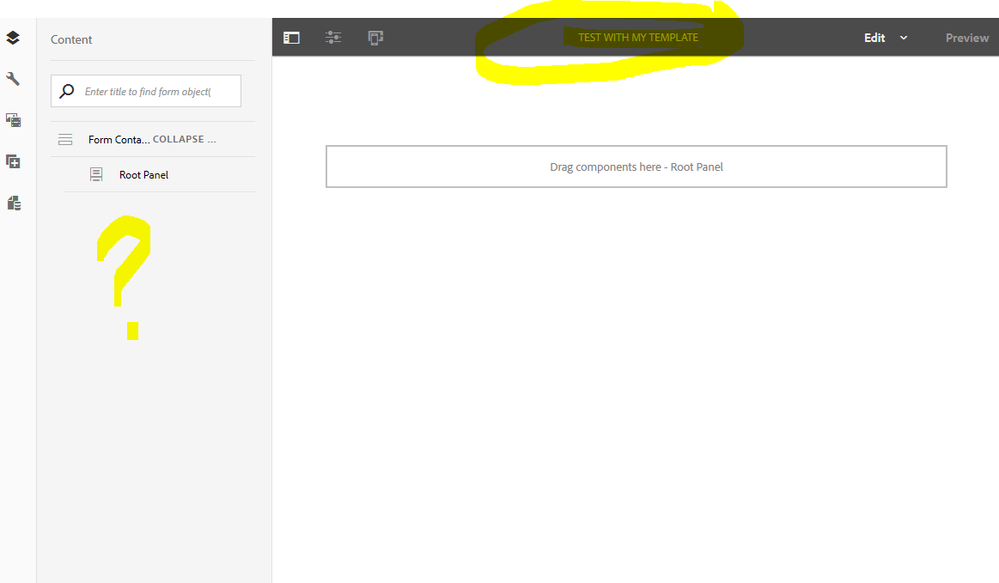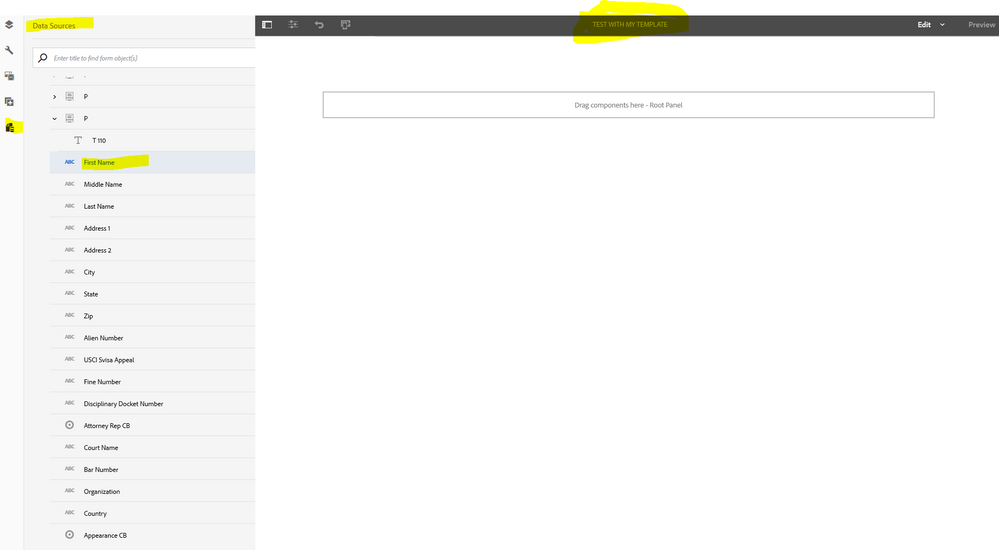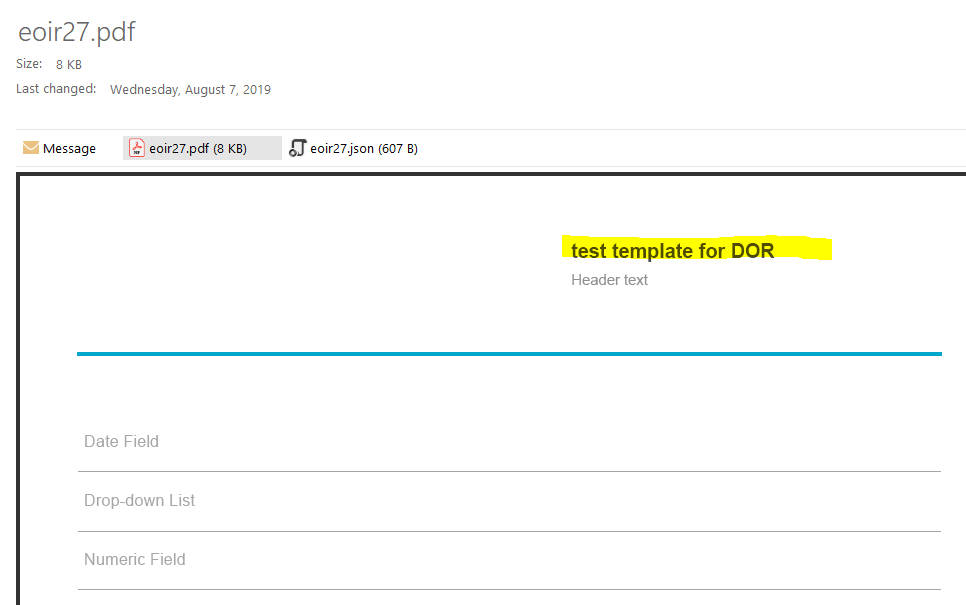how to create an XDP template and use it with adaptive forms?
![]()
- Mark as New
- Follow
- Mute
- Subscribe to RSS Feed
- Permalink
- Report
so finally I got all the piping done and everything is working as expected. I have my adaptive form that I created from OOTB components and then I submit to a workflow. the workflow takes care of sending an email with the pdf and json file attached. done.
now.... I want to start customizing the look of the form and I understand I can do that with the AEM forms designer where I can create a XDP template to work with.
so.... I imported a pdf form that I had and it gave me all the fields I need as you can see below it actually named the fields on import FirstName for the highlighted field.
so this is good so far I then saved it as an XDP file
I went to FORMS and upload it the template
so now I have a template of the pdf just like I wanted it to look …. now I need to create an adaptive form with this template as a base. this is where I have my questions.... I create a form choosing a blank template
and I choose the template I created
I press enter and then edit
and now I don't see the template
but then I go to datasources and I see the fields there...
please help me understand how the template is used because I thought I would see the way the template looks when I build it.... but how do I use it as a data source?
are there any docs on this or examples I feel I am very close but I need your help thanks
Solved! Go to Solution.
Views
Replies
Total Likes
- Mark as New
- Follow
- Mute
- Subscribe to RSS Feed
- Permalink
- Report
Views
Replies
Total Likes
- Mark as New
- Follow
- Mute
- Subscribe to RSS Feed
- Permalink
- Report
Looks like your form was originally created using acrobat?
if so can you send it to me, I will create schema from that form and then you can use that schema to created your adaptive form and then on submission
we can easily merge the data fwith the template
Views
Replies
Total Likes
- Mark as New
- Follow
- Mute
- Subscribe to RSS Feed
- Permalink
- Report
Views
Replies
Total Likes
- Mark as New
- Follow
- Mute
- Subscribe to RSS Feed
- Permalink
- Report
Just drag and drop the component from your data source onto your form
Views
Replies
Total Likes
![]()
- Mark as New
- Follow
- Mute
- Subscribe to RSS Feed
- Permalink
- Report
workflowuser the form is a pdf that I got to test. I assume it was created with acrobat. but as I explained above, it needs to be a template (XDP file) that can be use as the DOR. not an schema. the schema comes from Dynamic CRM.
so how the title says. "how to create an XDP template and use it with adaptive forms?" I need an XDP template that I can use as the DOR.
Views
Replies
Total Likes
- Mark as New
- Follow
- Mute
- Subscribe to RSS Feed
- Permalink
- Report
I sent you another link
follow that
Views
Replies
Total Likes
![]()
- Mark as New
- Follow
- Mute
- Subscribe to RSS Feed
- Permalink
- Report
workflowuser thank you, that was not actually the answer to my question but i learn something new and it give me more possibilities on how to work with AEM forms.
I think I did not explain myself and made the mistake of choosing the template as the Form Data model. which is why it went to the data source. Now I chose the Dynamic CRM data source as the data source and then the template I made as the template for the door and it worked
so as a last question on this subject which I am about to try and test:
when creating the custom DOR template and then using it. if I create a field call "txtFirstName" on the template when I go to the adaptive form I actually do not see the fields from the custom DOR and I have to drop new components for the Adaptive form in this case I drop a text field and name it "txtFirstName" I want to know if that is what I am supposed to do. so that it uses the same name as the DOR therefore showing on the pdf. please let me know I am going to try it myself.
Views
Replies
Total Likes

- Mark as New
- Follow
- Mute
- Subscribe to RSS Feed
- Permalink
- Report
You need to bind the fields with your xdp or you can drag the fields from the data model to your form.
Views
Replies
Total Likes
![]()
- Mark as New
- Follow
- Mute
- Subscribe to RSS Feed
- Permalink
- Report
that did not work let me open a new thread for this
Views
Replies
Total Likes
![]()
- Mark as New
- Follow
- Mute
- Subscribe to RSS Feed
- Permalink
- Report
Mayank Gandhi that is what I thought but.... I am using the Dynamic CRM data source to bind the fields. I will create a new thread for this
Views
Replies
Total Likes
Views
Likes
Replies