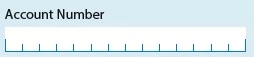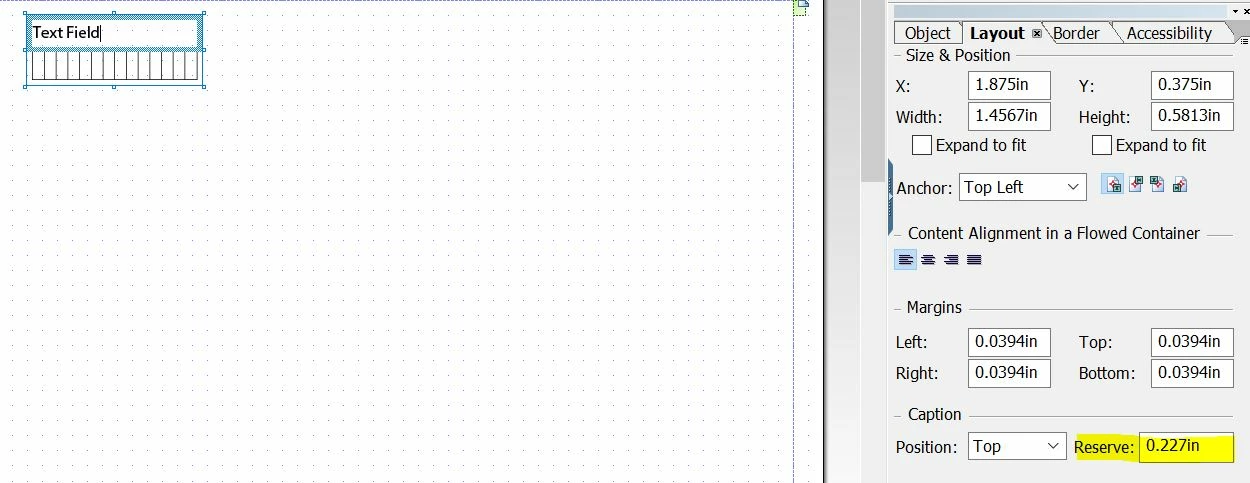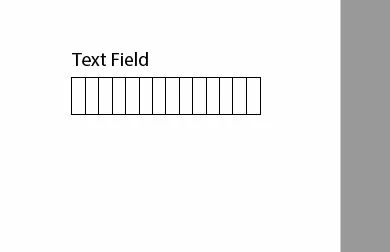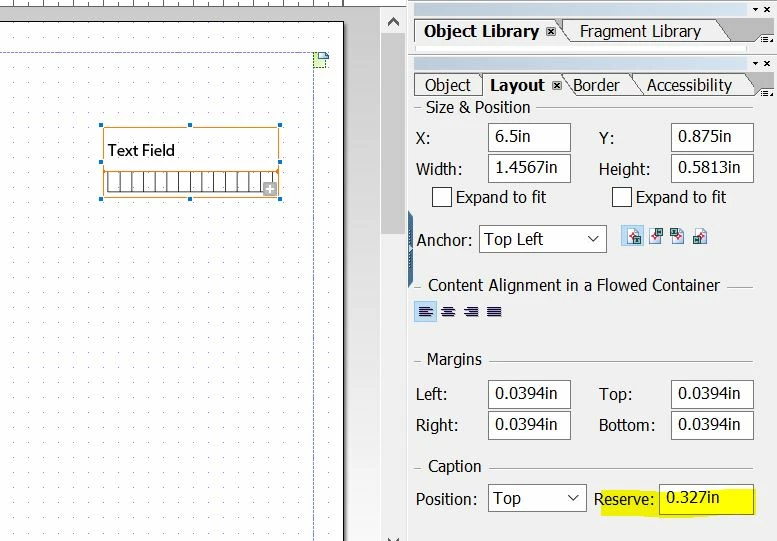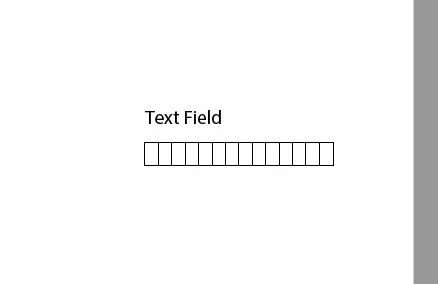Half height border on a Textfield with Comb of 14 characters in Adobe Livecycle
How to format the Textfield with half border on it. This is an account number field created with functionality to allow only 14 digits. I can format with full border but not with half height. Is there a way to do format as i expected? or Would appreciate any workarounds? (Adobe Livecycle Form Designer)