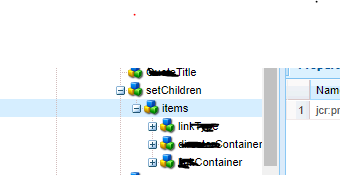
I am trying to set "Set children" node a child node for "Title". I will be reusing the link type, director and link container at different places and everywhere i am trying to use them as child elements. Please suggest the best way to do that?
<Title
jcr:primaryType="nt:unstructured"
sling:resourceType="granite/ui/components/foundation/form/textfield"
fieldDescription="Add title here."
fieldLabel=" Title"
name="./Title" />
<setChildren
<items jcr:primaryType="nt:unstructured">
<linkType
jcr:primaryType="nt:unstructured"
sling:resourceType="granite/ui/components/foundation/include"
path="/****/linkType"/>
<Container
jcr:primaryType="nt:unstructured"
sling:resourceType="granite/ui/components/foundation/include"
path="/****//directorContainer"/>
<Container
jcr:primaryType="nt:unstructured"
sling:resourceType="granite/ui/components/foundation/include"
path="/****//linkContainer"/>
</items>
</setChildren>