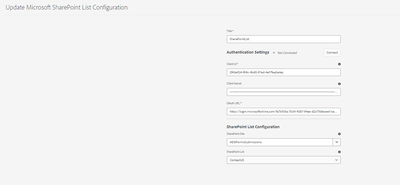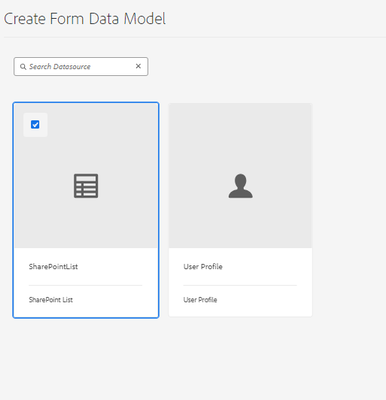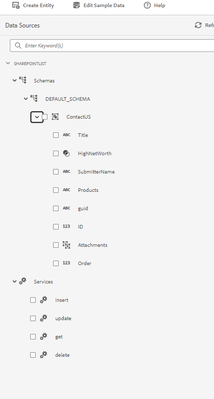AEMaaCS Forms Core Components Custom Submit Action - SharePoint Submit
- Mark as New
- Follow
- Mute
- Subscribe to RSS Feed
- Permalink
- Report
Hi All,
We are creating forms using Adaptive Form Core Components and there is a use case in which we need to submit Form Data to a Backend API which saves form data in CRM along and also store form data in Sharepoint as a backup mechanism. To cater to this scenario, we are writing our own custom submit action.
Is there is a mechanism by which we can utilise OOB Submit form action that submits form data to SharePoint within our custom submit Action? Any info would be greatly appreciated.
Thanks,
Mohit
Views
Replies
Total Likes
- Mark as New
- Follow
- Mute
- Subscribe to RSS Feed
- Permalink
- Report
Make the submit button hidden
add another button on the form and on its click event store the data in crm and on success trigger the click event of the hidden submit button which submits to share point
- Mark as New
- Follow
- Mute
- Subscribe to RSS Feed
- Permalink
- Report
Thanks @workflowuser for the response. Will check this but the overall idea is to ensure that Form User can easily author forms and easily able to configure form submissions hence custom submit action which does both the things and form user just need to select the custom submit action in the Form container.Above approach might not be a good user experience from a setup perspective.
Is there a way using which we submit form data to SharePoint (utilise OOB classes/methods) within our custom submit Action?
- Mark as New
- Follow
- Mute
- Subscribe to RSS Feed
- Permalink
- Report
May be submit to workflow
the workflow will have two steps- one to insert data in crm and other to insert in share point
- Mark as New
- Follow
- Mute
- Subscribe to RSS Feed
- Permalink
- Report
Thanks @workflowuser . We were exploring this option but couldn't find any OOB process step or any Form Workflow step which submits data to Sharepoint. Let me know if there is any OOB step that we can utilise.
- Mark as New
- Follow
- Mute
- Subscribe to RSS Feed
- Permalink
- Report
Once you have setup form data model for share point
you can use the invoke form data model step in workflow
- Mark as New
- Follow
- Mute
- Subscribe to RSS Feed
- Permalink
- Report
@workflowuser Thanks but We don't have data model setup in this case right.
OOB submit action for Sharepoint is configured at form container level and there is no form data model for it. It utilises cloud configuration and Internally it stores the form data as json in Sharepoint. This is in case we are submitting to Form Document Library.
How do we set up form data model with OOB Submit Action for Sharepoint?
- Mark as New
- Follow
- Mute
- Subscribe to RSS Feed
- Permalink
- Report
When you create your SharePoint List configuration in AEM Forms CS, create a FDM based on this data source and then you can use the invoke FDM step in workflow
- Mark as New
- Follow
- Mute
- Subscribe to RSS Feed
- Permalink
- Report
@workflowuser Thanks for the response but not sure if i follow this. When we create a cloud configuration for Sharepoint submission to forms, its not a datasource configuration but OOB cloud configuration provided to connect to Sharepoint. How do we use that to create a datasource or FDM?
For reference this is where we create Sharepoint config
<domain>/libs/cq/sharepoint/content/configurations.html. Also, to set this up, it doesn't require any wsdl or API URL
while datasource is created here
<domain>/libs/fd/fdm/gui/components/admin/fdmcloudservice/fdm.html/conf
- Mark as New
- Follow
- Mute
- Subscribe to RSS Feed
- Permalink
- Report
- Mark as New
- Follow
- Mute
- Subscribe to RSS Feed
- Permalink
- Report
@workflowuser Thanks for the response. We are trying to validate this mechanism. Also, not sure saving form data as a list would be preferred way. Wanted to check with you is there a way we can submit to Sharepoint Document Library either using workflow or our own custom submit action instead of Sharepoint list?
- Mark as New
- Follow
- Mute
- Subscribe to RSS Feed
- Permalink
- Report
Let me check
- Mark as New
- Follow
- Mute
- Subscribe to RSS Feed
- Permalink
- Report
@workflowuser Let me know if you got a chance to check on submission to Document library using custom submit action or via W/F.
- Mark as New
- Follow
- Mute
- Subscribe to RSS Feed
- Permalink
- Report
Yes , checked with engineering and its not possible currently using workflow
- Mark as New
- Follow
- Mute
- Subscribe to RSS Feed
- Permalink
- Report
If you use a SharePoint list form data model, a workflow can be utilized to save data in CRM by invoking the CRM form data model service. In the next step, another invoke service can be used to save the data back into the SharePoint list.
While I understand that a SharePoint document library stores data as blobs and a SharePoint list stores it in rows and columns, it's important to note that a SharePoint list offers significantly more functionality compared to a document library.
Views
Replies
Total Likes
Views
Likes
Replies