AEM 6.5 OSGi Spanish Font in forms output
Hi,
This is a follow up from https://experienceleaguecommunities.adobe.com/t5/adobe-experience-manager-forms/spanish-characters-entered-in-form-s-input-fields-not-saved/m-p/430764#M7982.
I added the path to the Windows OS System Fonts, Adobe Server Fonts, and the Customer Fonts directories in CQ-DAM-Handler-Gibson Font Managers service and restarted the AEM instance. This did not resolve the issue.
1. In the server:port/libs/fd/pdfg/config/ui.html the current configuration setting is as below. This works fine for English fonts in the output PDF form.
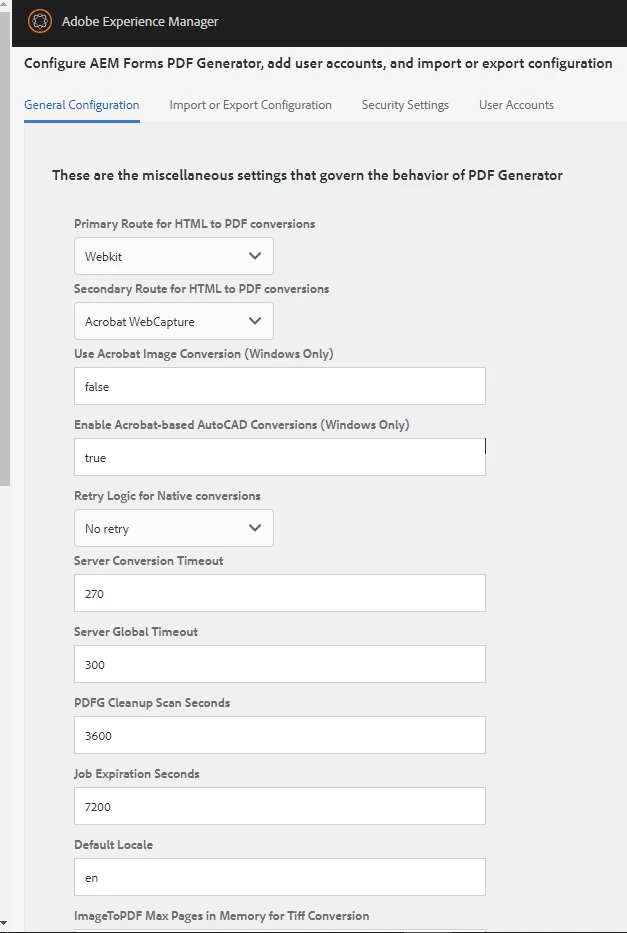
2. Is there anything else I can try or verify in the AEM instance?
Thanks in advance for the response.
Leena