Hi,
I have a project My Asset Share I am trying to add search template of asset share commons in my project for that what i did is I copied template type from /conf/asset-share-commons/settings/wcm/template-types/search-page to /conf/my-asset-share/settings/wcm/template-types/search-page
Then I created editable template added clientlib theme(copied clientlib theme from asset share commons to my project) in page policy and added asset share commons structure components in structure policy for the root layout container and I unlocked the header component.
I added logo to header, after the cart there is menu icon na when I click on that I am getting blank
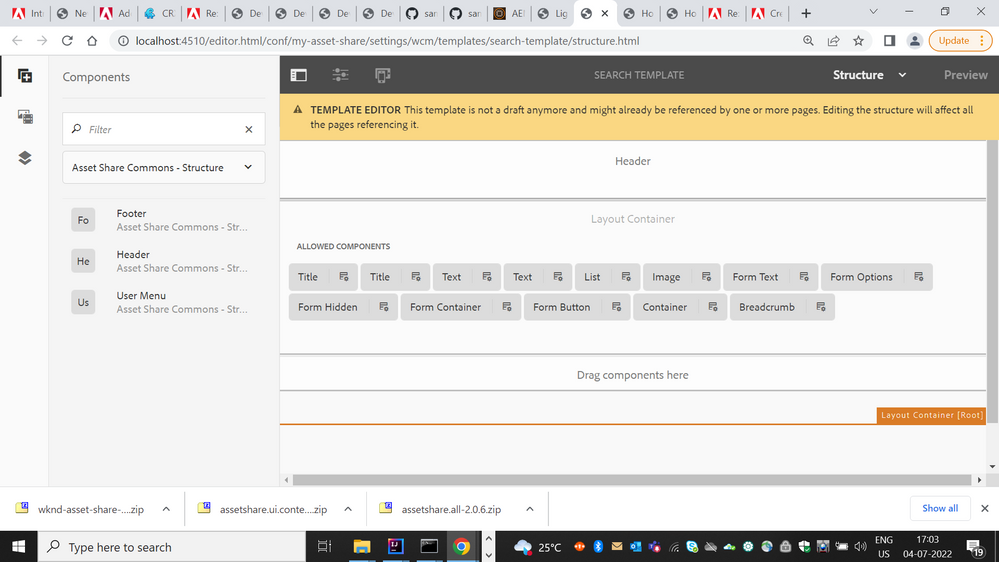
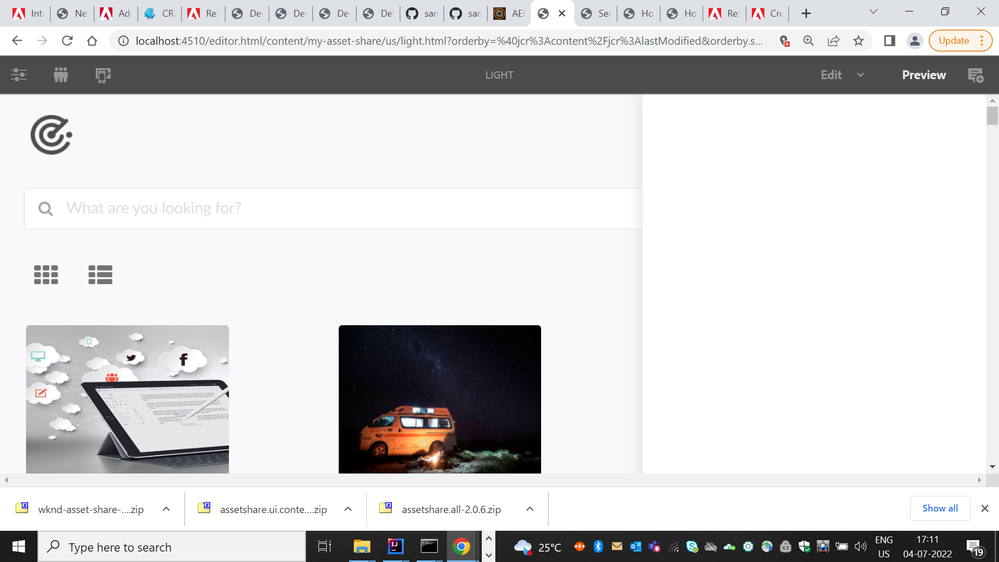
In normal we get Hello Administrator,filters.. Can anyone help me on this why I am not getting Login(Hello Administrator), Drag Component section