AEM: How to extend OOB 'Create Review Task' functionality for a single asset?
I am trying to extend 'Create Review Task' OOB functionality to my project. Currently this is enabled only if we select a folder in assets section. My requirement is to make this available if we select an asset file as well instead of a folder.
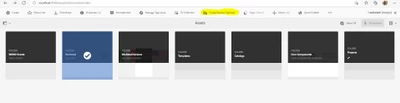
Steps I did so far,
I tried to overlay the node inside libs - /libs/dam/gui/content/assets/jcr:content/actions/selection/createtask and created the same inside apps - /apps/dam/gui/content/assets/jcr:content/actions/selection/createtask as below
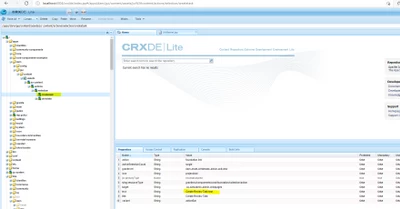
I was able to overlay this node and my text changes are also reflecting. But 'Create Review Task' is not getting displayed when I select a file. But i can see my changes when I select a folder, to confirm i have overlayed it. Have anyone worked on such a scenario to make this OOB functionality working for a single asset as well instead of a folder? Can someone help me on how to achieve this?

