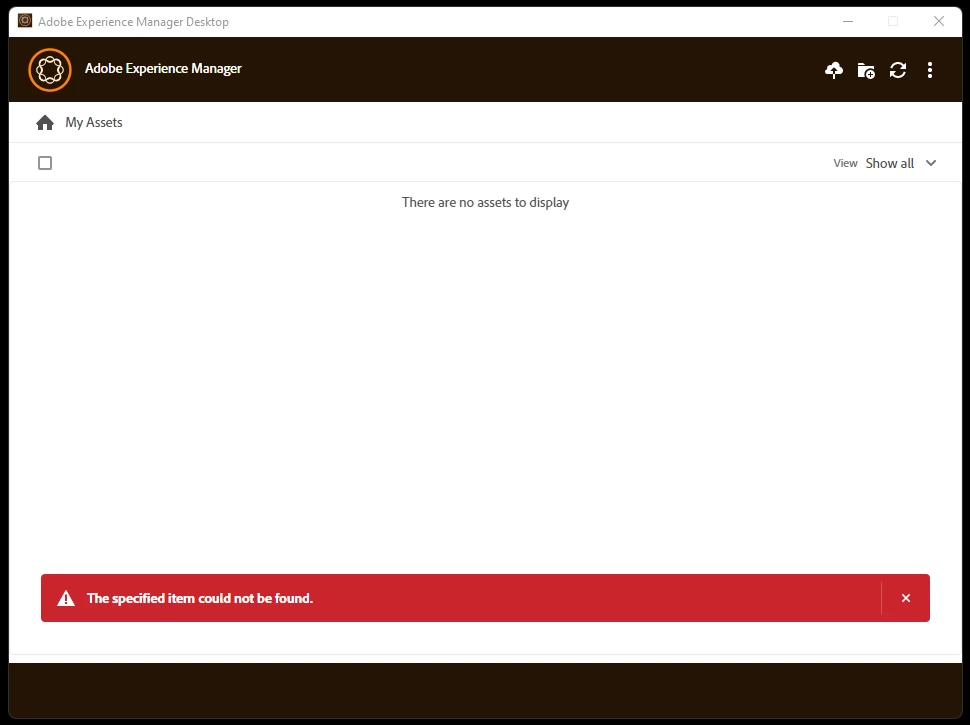AEM Desktop App: No Assets to Display
Hi,
I installed AEM Desktop app on my computer. When I sign in, the screen says "There are no assets to display" and there is a banner that says "The specified item could not be found". I've refreshed the app and rebooted my computer, but no luck.
I'm not sure if I connected incorrectly or if this is a permissions issue or something else. Any advice on troubleshooting?
For context, I am a dam user but not an admin. I have read permissions for most folders and edit permissions for one.
Thank you,
Morgan