Question
Please provide the information on how to fix it
Currently, for asset searches, we are utilizing the GET method (via acs-assets-sharecommons). When selecting all images and documents in bulk, the URL is generated too large:
Due to the extensive length of this GET method, we are encountering a "URI TOO LONG" response, resulting in an "unable to submit the form" error in the UI. It's worth noting that this issue is observed in cloud environments but not in my local setup.
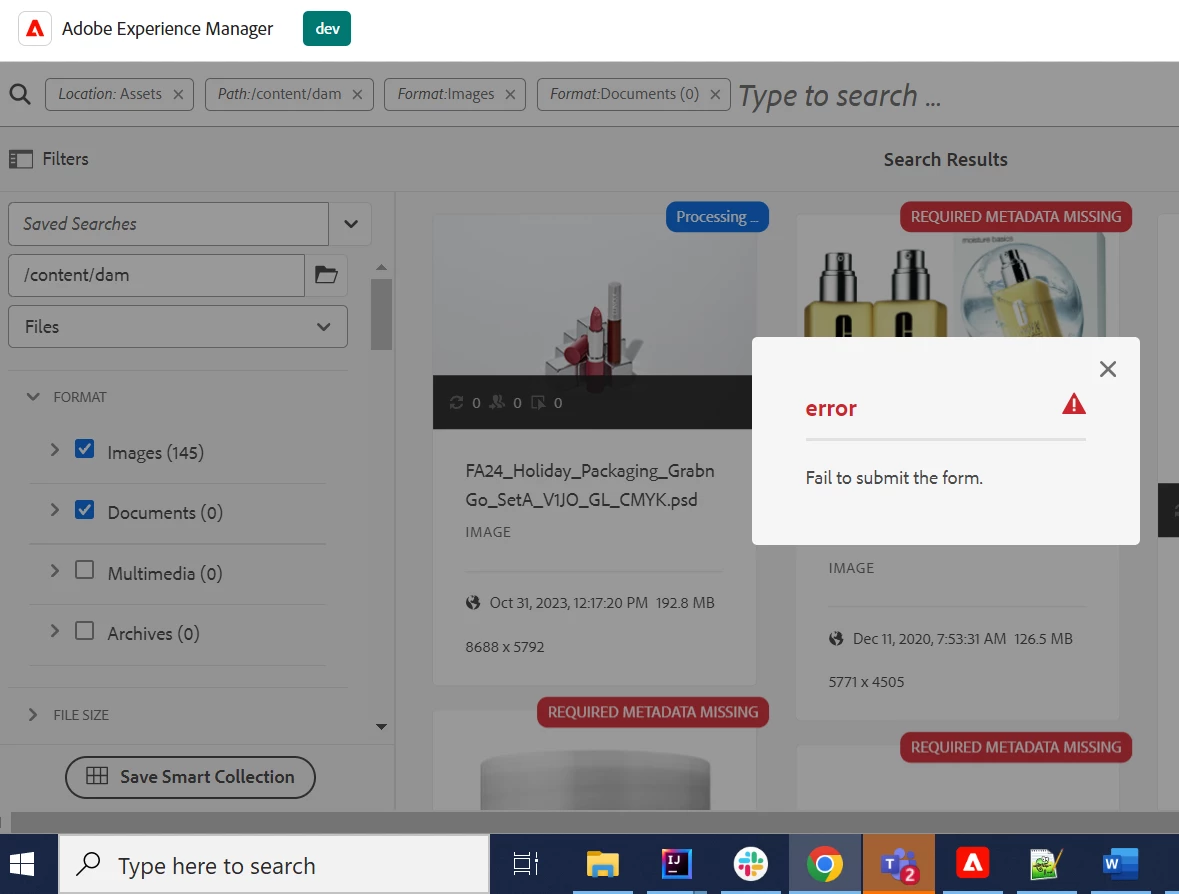
Please provide the information on how to fix it

