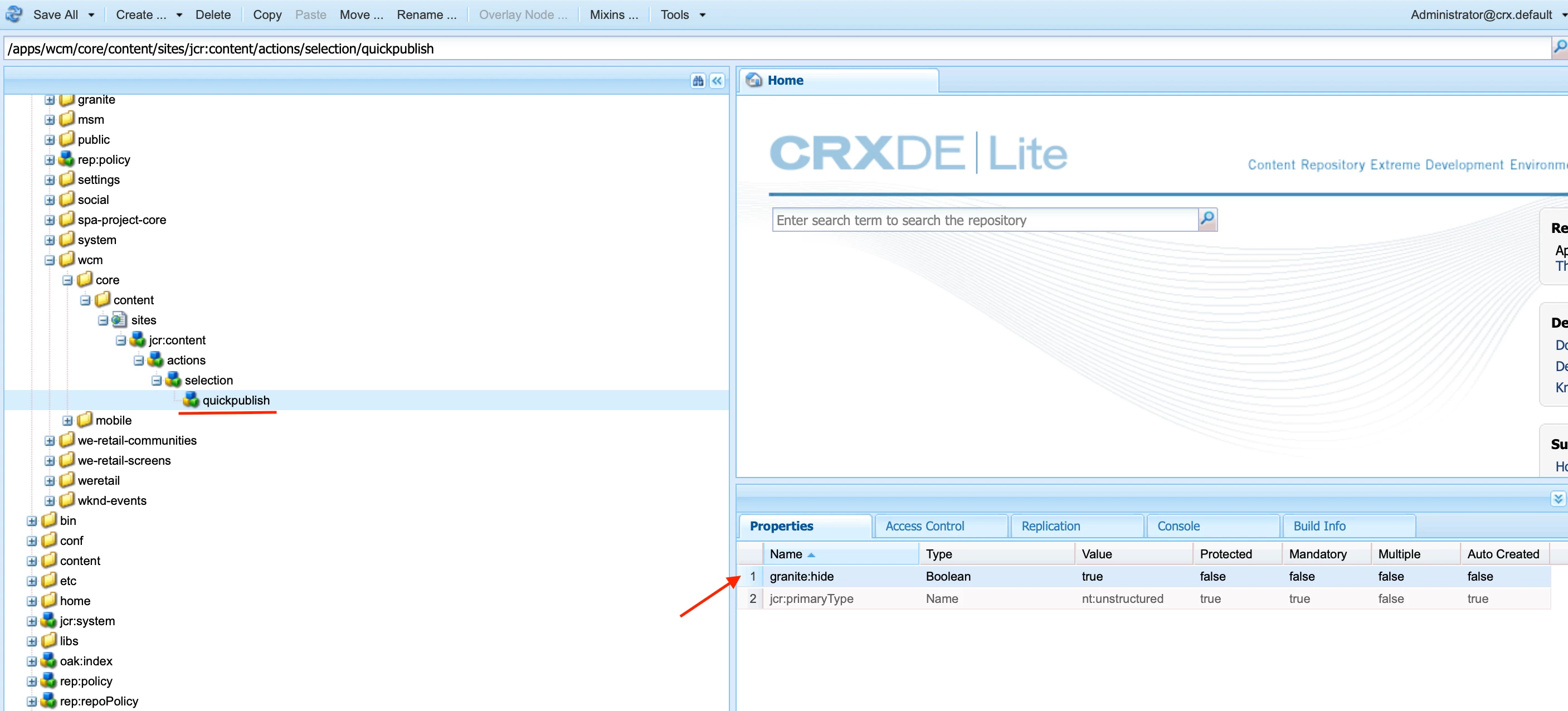How to disable/hide Quick publish option for Sites
Hi All,
I have a use case where we have to hide/disable the "Quick Publish" option from the console in site manager. our use case is all the live pages has to go through the normal publish process which we get in editer window for publishing.
Thanks in advance.
Regards
Abhishek A