Question
How to authenticate login form in adobe app builder
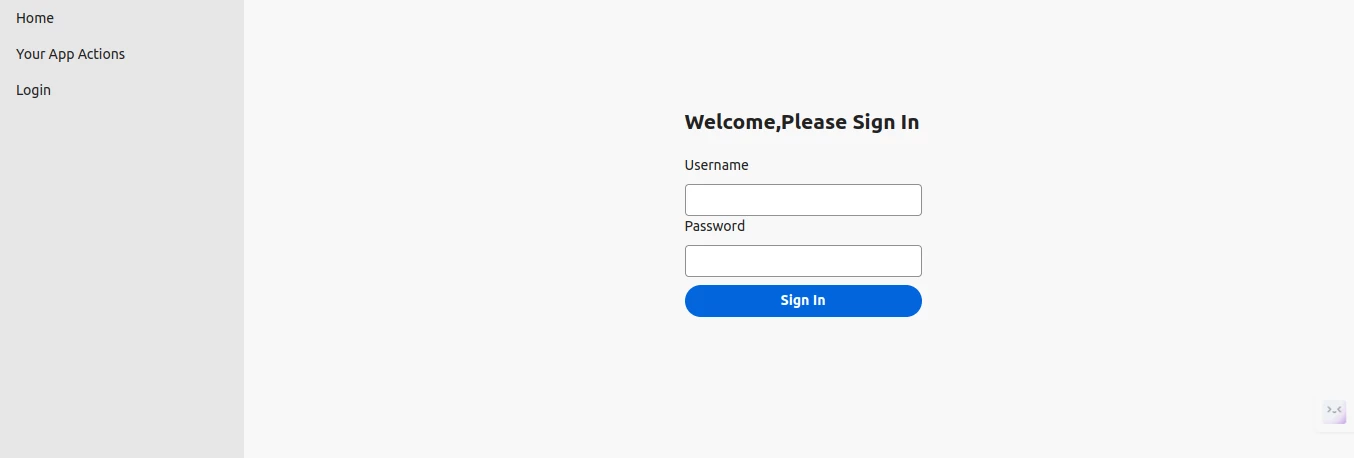
I have no idea how to authenticate the login form. For example, I created an action name brief-save in which I took the user's information as an object, but now I have no idea how to fetch that data from that action on this login page and authenticate it. Or there is another way of doing it