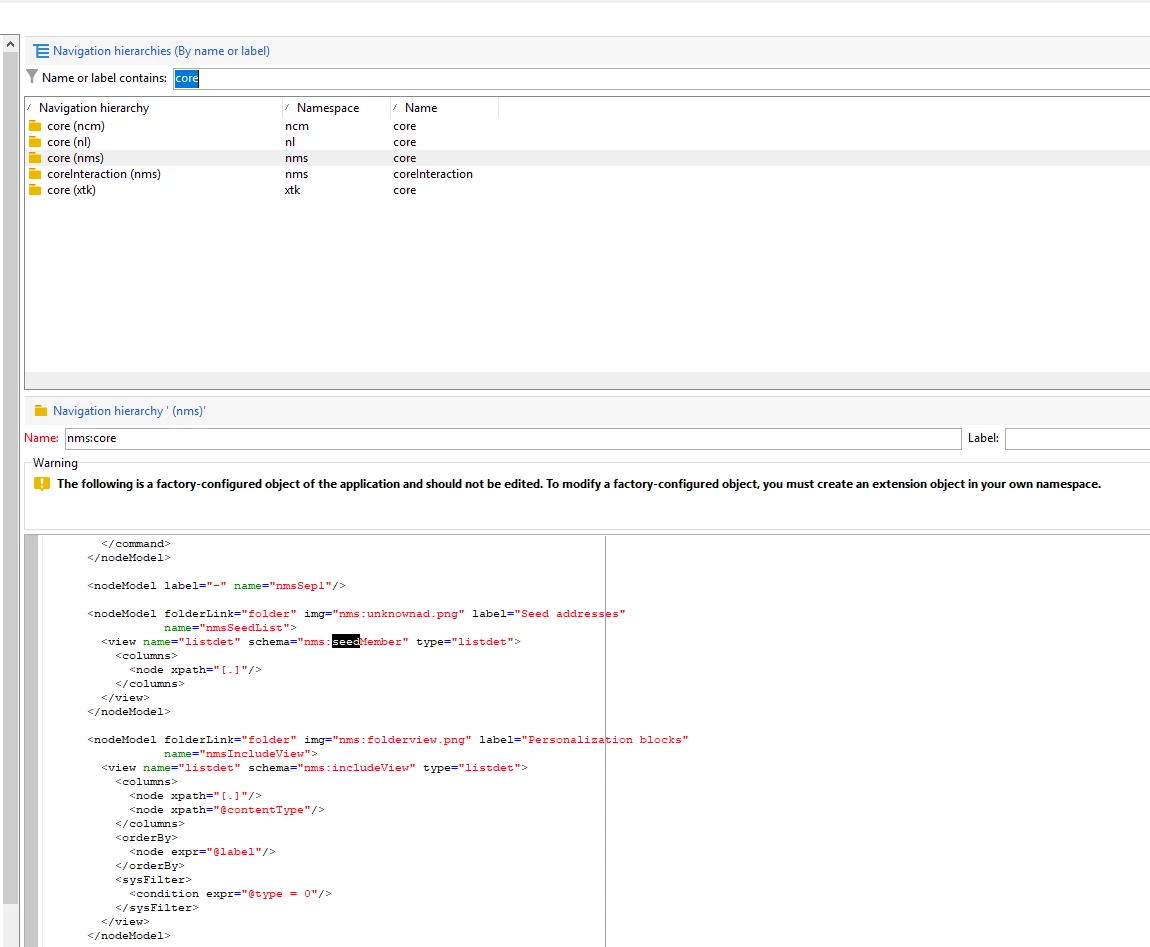Sorting Seed Lists
Hi All,
I know that I can go into the properties of a folder and sort the subfolders alphabetically. Can I do the same for recipients within my Seed folders? Because each seed recipient is not listed as a subfolder, the sorting doesn't affect them. But, it's hard to look at these folders full of people in reasonable order or sort.