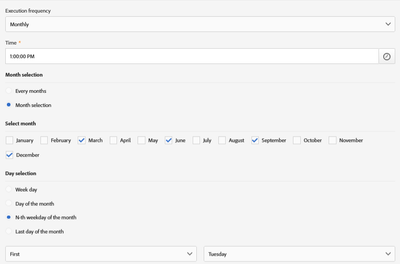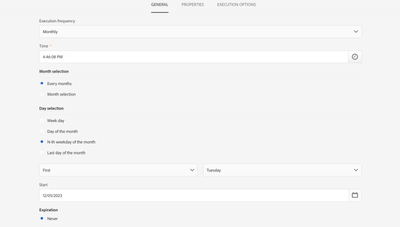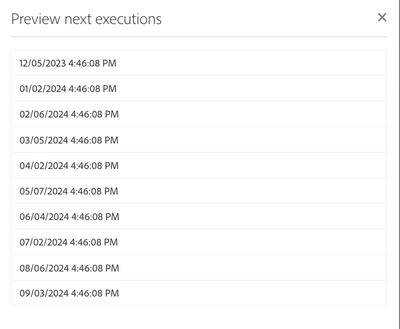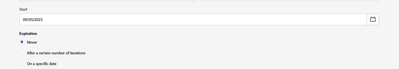Scheduler not triggering as configured
- Mark as New
- Follow
- Mute
- Subscribe to RSS Feed
- Permalink
- Report
I have an odd issue, I have configured a campaign scheduler to trigger as following
And it should've execute today first tuesday of December at 1pm USA time and is now 4pm and it didnt execute, so I checked the pending tasks, and it shows that is configured to execute on 01/02/2024 1:00:00 PM (this doesnt match the scheduler configuration)
Solved! Go to Solution.
Topics help categorize Community content and increase your ability to discover relevant content.
Views
Replies
Total Likes

- Mark as New
- Follow
- Mute
- Subscribe to RSS Feed
- Permalink
- Report
That's weird though. I haven't seen any of that happening when I set the scheduler.


- Mark as New
- Follow
- Mute
- Subscribe to RSS Feed
- Permalink
- Report
@o_X, Can you check the start date of the scheduler? FYI - I have setup a similar scheduler and it did run as expected.
Log entry when the workflow started (time is PST),

Views
Replies
Total Likes
- Mark as New
- Follow
- Mute
- Subscribe to RSS Feed
- Permalink
- Report
09/05/2023
Views
Replies
Total Likes

- Mark as New
- Follow
- Mute
- Subscribe to RSS Feed
- Permalink
- Report
@o_X, Is that 1pm on your scheduler based on which timezone?

Views
Replies
Total Likes
- Mark as New
- Follow
- Mute
- Subscribe to RSS Feed
- Permalink
- Report
Atlanta-USA should've execute 5 hours ago, anyways, the pending tasks it was caught my attention, it shows the next execution is in January 2024, and January is not configured in the execution months of the scheduler.
Views
Replies
Total Likes

- Mark as New
- Follow
- Mute
- Subscribe to RSS Feed
- Permalink
- Report
That's weird though. I haven't seen any of that happening when I set the scheduler.

- Mark as New
- Follow
- Mute
- Subscribe to RSS Feed
- Permalink
- Report
So apparently, the issue was that the workflow needs to be stopped and started after making changes to the schedulers.
Views
Replies
Total Likes
Views
Likes
Replies