Hi all,
I'm not sure how to word this to best describe the problem - but I'll do my best.
I have set up a campaign with a series of reoccurring deliveries. These went live last night, I've come in this morning to check the success of them, looking at the delivery reports.
The reports show that only a few of the deliveries were actually sent, and provide the expected results. (See Screenshot)
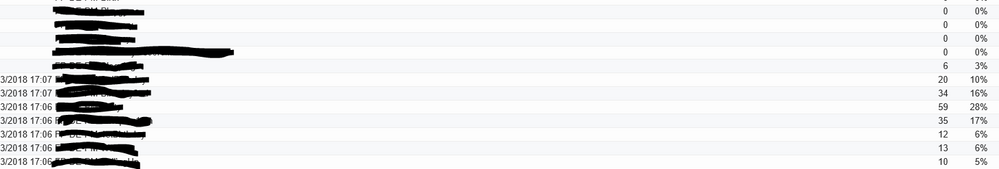
However according to the workflow, nearly all of the deliveries had a population, and should have all been sent.
When I then look in the deliveries folder I can see that actually they were all sent - and I can delve further to see the reporting for these.

My question is why am I not see the correct reports in the workflow reporting? And how can I fix it?
These emails will be sent everyday so it's much easier to report from with in the workflow rather than manually searching.
Thanks in advance,
Lorna