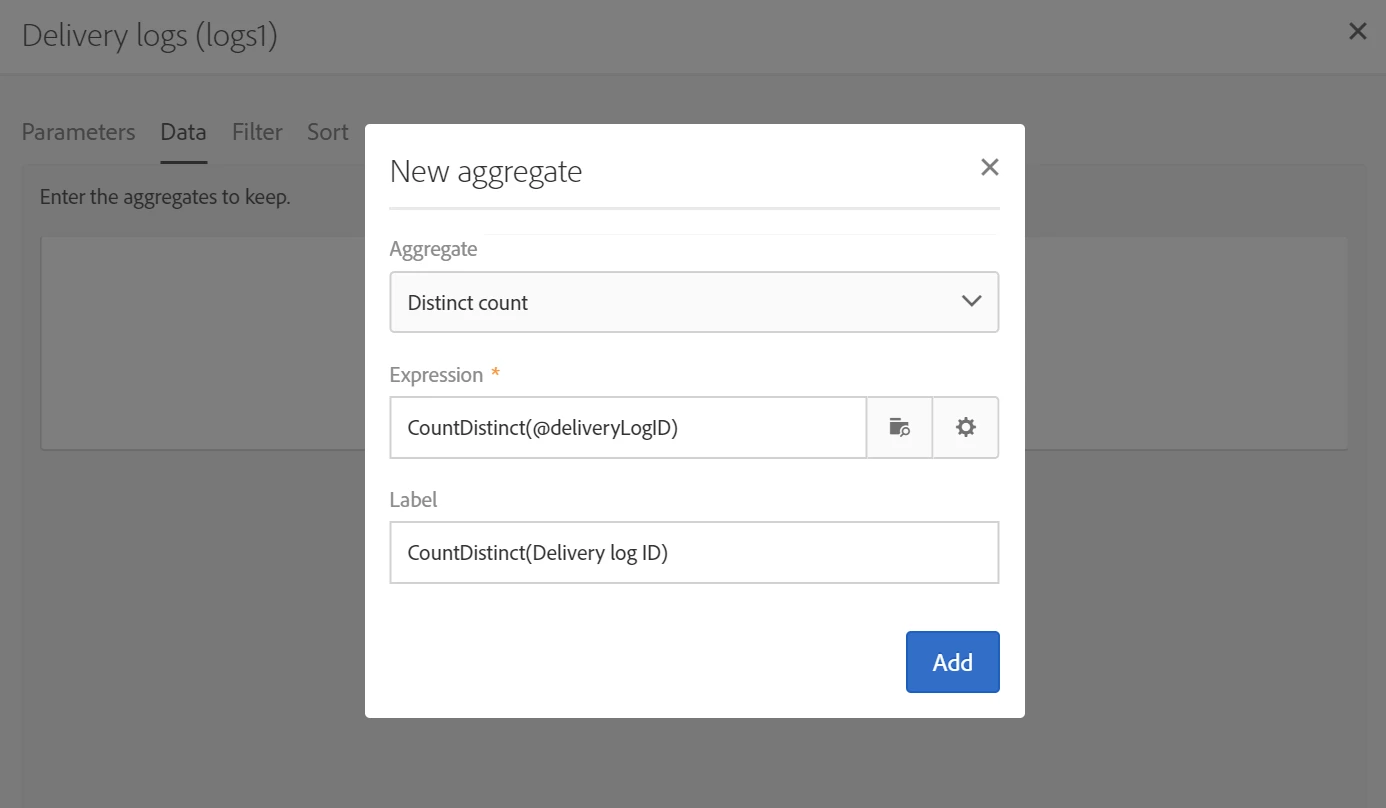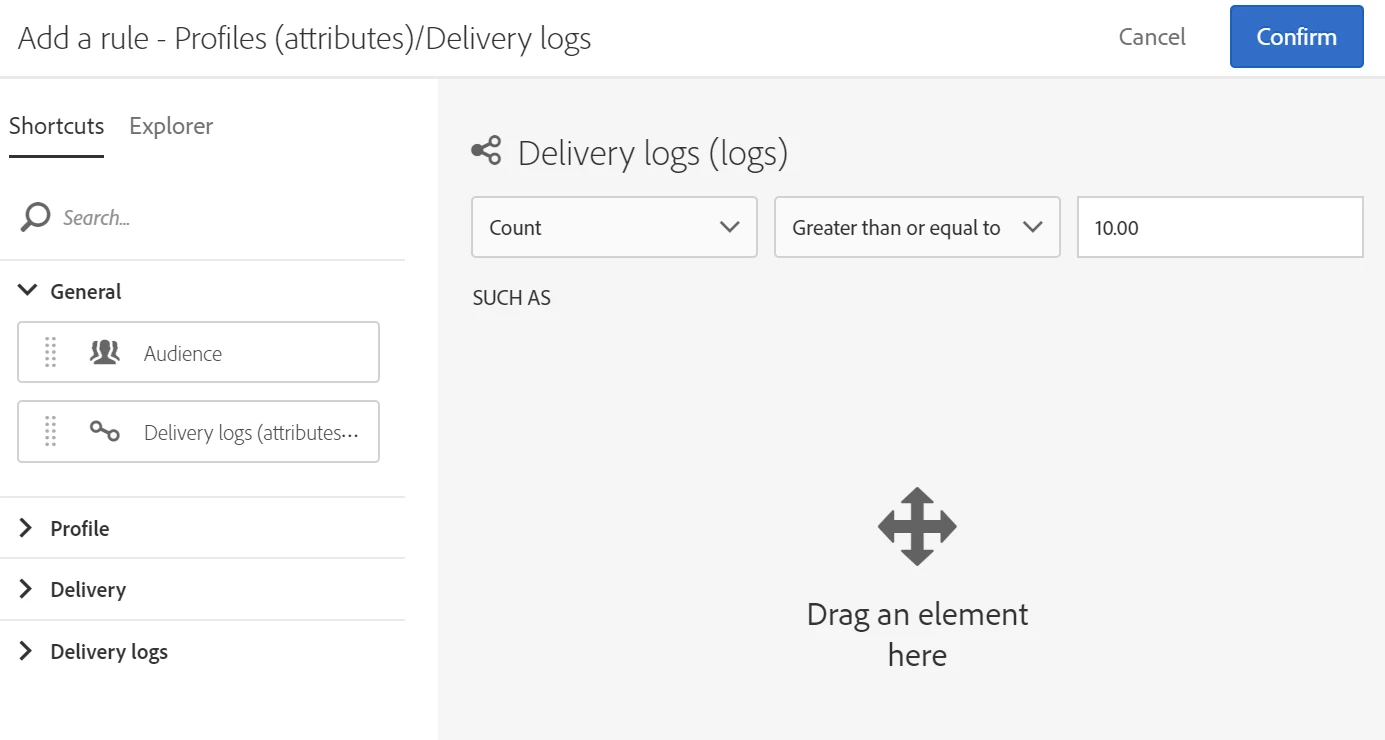Query tracking and delivery logs
Hi all,
I have a question regarding query of logs. Is it possible to query profiles who have received for example 10 emails (have 10 delivery log ID's on the sending/delivery log) or clicked in 5 emails (have 5 tracking logs) etc in ACS? I can't find any way to do it without having to extract the data into excel and then do some work in there. But it would be much easier if there happened to be a way in the system, maybe with advanced expression were it could be done.
Thank you in advance!
All the best,
Sebastian