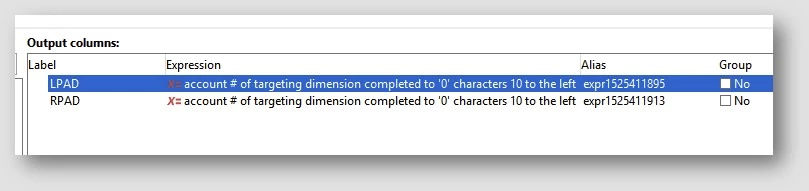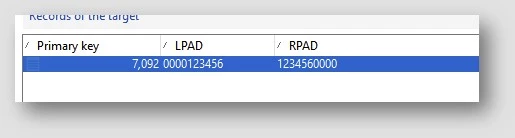Hi 2DF-MSD,
You can certainly achieve that with the help of an enrichment activity on a workflow.
You can use the formula
LPad(<‘attribute that needs padding’>, <Number of characters in the final string after padding is applied>, <‘Character to use for padding at the BEGINNING if input text is smaller in length as compared to final output you want’>)
Or use
RPad(<‘attribute that needs padding’>, <Number of characters in the final string after padding is applied>, <‘Character to use for padding at the END if input text is smaller in length as compared to final output you want’>)
So in my test workflow I used
- LPad([target/@account], 10, '0')
- RPad([target/@account], 10, '0')
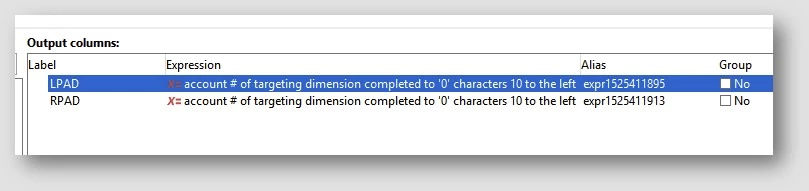
And here is the output
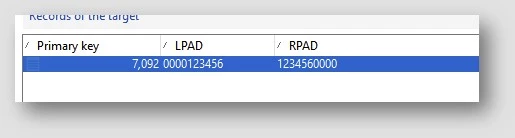
Regards,
Vipul