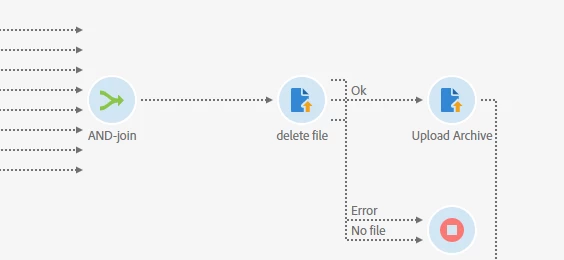Move a file on SFTP from a folder to another in Adobe Campaign Standard
Hi all,
I'm using an SFTP server on which CSV files containing user data are loaded. Once the file is loaded by ACS, i need to move it from the main folder to another one called "Loaded". I already done a similar configuration in Adobe Campaign Classic, using the "initialization script" option inside a Test step, but, unfortunately, I'm not able to replicate this kind of configuration as the test step in ACS doesn't contain the "initialization script" option. In addition to this, I'm not able at all to find a Javascript step to be inserted into my import workflow, in ACS. How can I solve this problem?
Thank you in advance for your precious help
Simone