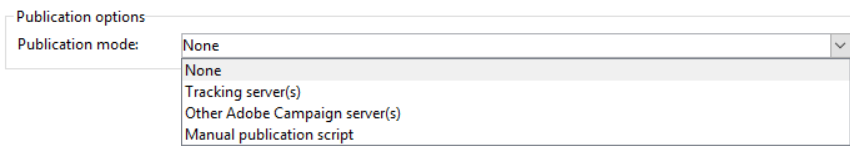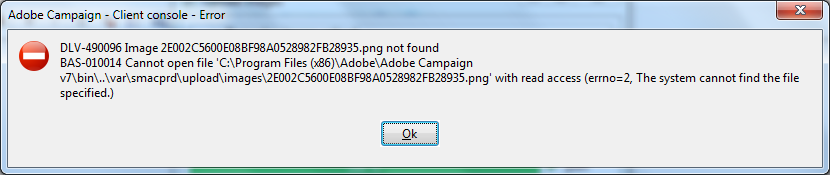How to upload a HTML file which has multiple images in an email delivery?
- Mark as New
- Follow
- Mute
- Subscribe to RSS Feed
- Permalink
- Report
I have the requirement to upload html content in deliveries which has multiple images. One option which I am aware of is to upload each image in the public resources, upload images one by one and replace the adobe generated source url with the image path in the HTML. This is a very tedious process and error prone. I came to know that I can directly import the entire HTML into the delivery and the images in the HTML will be automatically uploaded. But when i tried this, it didn't happen. I also tried uploading images one by one into the delivery once as an attachment and another time wit the insert image icon in the delivery. But with none of these option, it turned to be what I want. Is there any simpler way to achieve what I am trying to do. If Yes, could you please share the step by step process ?
Solved! Go to Solution.
- Mark as New
- Follow
- Mute
- Subscribe to RSS Feed
- Permalink
- Report
Hi ckumari12 ,
Automatic upload of images happens when the image path in the email HTML is in relative format. Something like <img src="./images/myImage.png" />
If the path will be absolute it won't happen.
Also, you need to check the publish settings to see if it has not been set to NONE.
You can check for it inside the Deployment wizard.
Regards,
Vipul
- Mark as New
- Follow
- Mute
- Subscribe to RSS Feed
- Permalink
- Report
Hi ckumari12 ,
Automatic upload of images happens when the image path in the email HTML is in relative format. Something like <img src="./images/myImage.png" />
If the path will be absolute it won't happen.
Also, you need to check the publish settings to see if it has not been set to NONE.
You can check for it inside the Deployment wizard.
Regards,
Vipul
- Mark as New
- Follow
- Mute
- Subscribe to RSS Feed
- Permalink
- Report
Thanks Vipul. It worked for me. While selecting the html from my local system , it asked me to publish the images. I published the images and the images got uploaded and the links got created automatically.
Views
Replies
Total Likes
![]()
- Mark as New
- Follow
- Mute
- Subscribe to RSS Feed
- Permalink
- Report
Hi Vipul,
Do you know where these images go when they are uploaded?
Thanks
Kevin
- Mark as New
- Follow
- Mute
- Subscribe to RSS Feed
- Permalink
- Report
When you set the Publication to "None," besides not uploading the images, what else does the new setting (set to "None) affect?
What affect will public resource have when it's set to "None"?
Views
Replies
Total Likes
![]()
- Mark as New
- Follow
- Mute
- Subscribe to RSS Feed
- Permalink
- Report
Hi guys!
I need your help regarding this issue.
basically i upload the HTML file in my environment and i have receive an error message.
hope you can help me regarding on this.
thank you guys
Views
Replies
Total Likes
- Mark as New
- Follow
- Mute
- Subscribe to RSS Feed
- Permalink
- Report
Did you ever get help on this I am getting the same error.
Views
Replies
Total Likes
![]()
- Mark as New
- Follow
- Mute
- Subscribe to RSS Feed
- Permalink
- Report
Hi Kevin,
Mostly the images are pre-loaded on a server when they are linked in HTML file, best to save them is to upload them on DAM server which is Adobe's internal host if you can get the access to it.
https://dmg-author.prod.corp.adobe.com/damadmin#/content/dam/landing/ags/2018/CCE
Thanks
Deepak
Views
Replies
Total Likes
Views
Likes
Replies