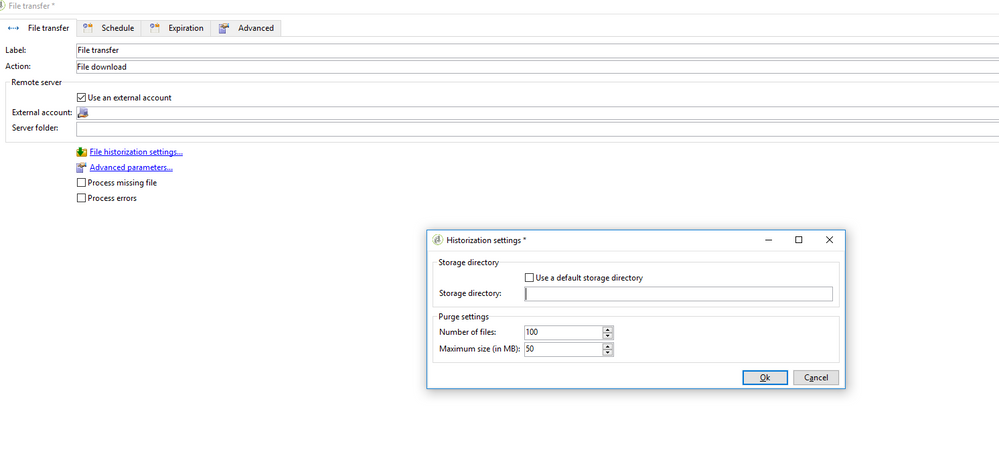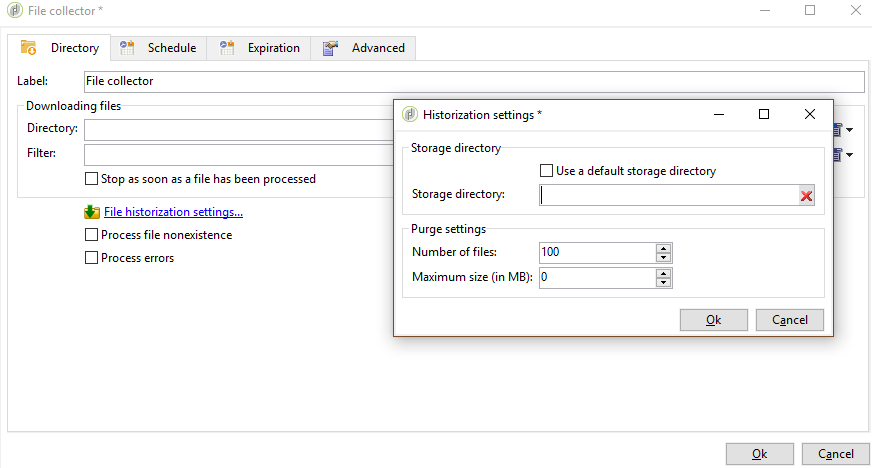How to rename file which is in vendor sftp by using any Adobe campaign activity?
![]()
- Mark as New
- Follow
- Mute
- Subscribe to RSS Feed
- Permalink
- Report
Hi,
I am trying rename the file which has been placed in to vendor SFTP using file transfer activity. Could anyone help on this?
!
Solved! Go to Solution.
Views
Replies
Total Likes

- Mark as New
- Follow
- Mute
- Subscribe to RSS Feed
- Permalink
- Report
Hi Naveen,
it doesn't matter, you can still use the same process with FTP activity. specify the current directory as storage directory.
Now delete the source files after processing.

Regards,
Amit
Views
Replies
Total Likes

- Mark as New
- Follow
- Mute
- Subscribe to RSS Feed
- Permalink
- Report
Hi,
You can load the file using the file collector or use FTP file download and export the file to the same location with the new name.
If you are using file collector:
file collector basically moves your file from current directory to storage directory.
if you are happy with this renaming you are all good or you have to use export file of ftp activity to load it back in the current directory.
the second option would be mount this FTP location as a network drive and use js to rewrite the file with new names.
Regards,
Amit
Views
Replies
Total Likes
![]()
- Mark as New
- Follow
- Mute
- Subscribe to RSS Feed
- Permalink
- Report
Hi Amit,
Thanks for information.
While picking file from adobe sftp I wont be knowing file name since its generated every weekly by some vendor and post processing the picked file I will placing in snaplogic SFTP so for this I am using FTP activty.
This is my process so can you suggest for this scenario?
Thanks
Naveen S
Views
Replies
Total Likes

- Mark as New
- Follow
- Mute
- Subscribe to RSS Feed
- Permalink
- Report
Hi Naveen,
it doesn't matter, you can still use the same process with FTP activity. specify the current directory as storage directory.
Now delete the source files after processing.

Regards,
Amit
Views
Replies
Total Likes
![]()
- Mark as New
- Follow
- Mute
- Subscribe to RSS Feed
- Permalink
- Report
Hi Amit,
I can change the file name now.
I picked file from one SFTP(file collector) , processed the file and extracted(data extraction) into local SFTP by changing file name and later I dropped into vendor SFTP(FTP activity). This is working now.
I can use storage directory but do you know how to give user name, password and url in order to store into vendor SFTP which as authentication.
Thanks
Naveen
Views
Replies
Total Likes
![]()
- Mark as New
- Follow
- Mute
- Subscribe to RSS Feed
- Permalink
- Report
Hi Amit,
I am able to succesfully changing file names and can place vendor SFTP which has authentication.
Picking file from adobe SFTP through file collector next processing+changing file name(using script) next placing file again adobe SFTP(data extraction) post extraction I will be moving to vendor SFTP using FTP.
It works for me. Please let me know if we can do better in any ways.
Thanks
Naveen S
Views
Replies
Total Likes