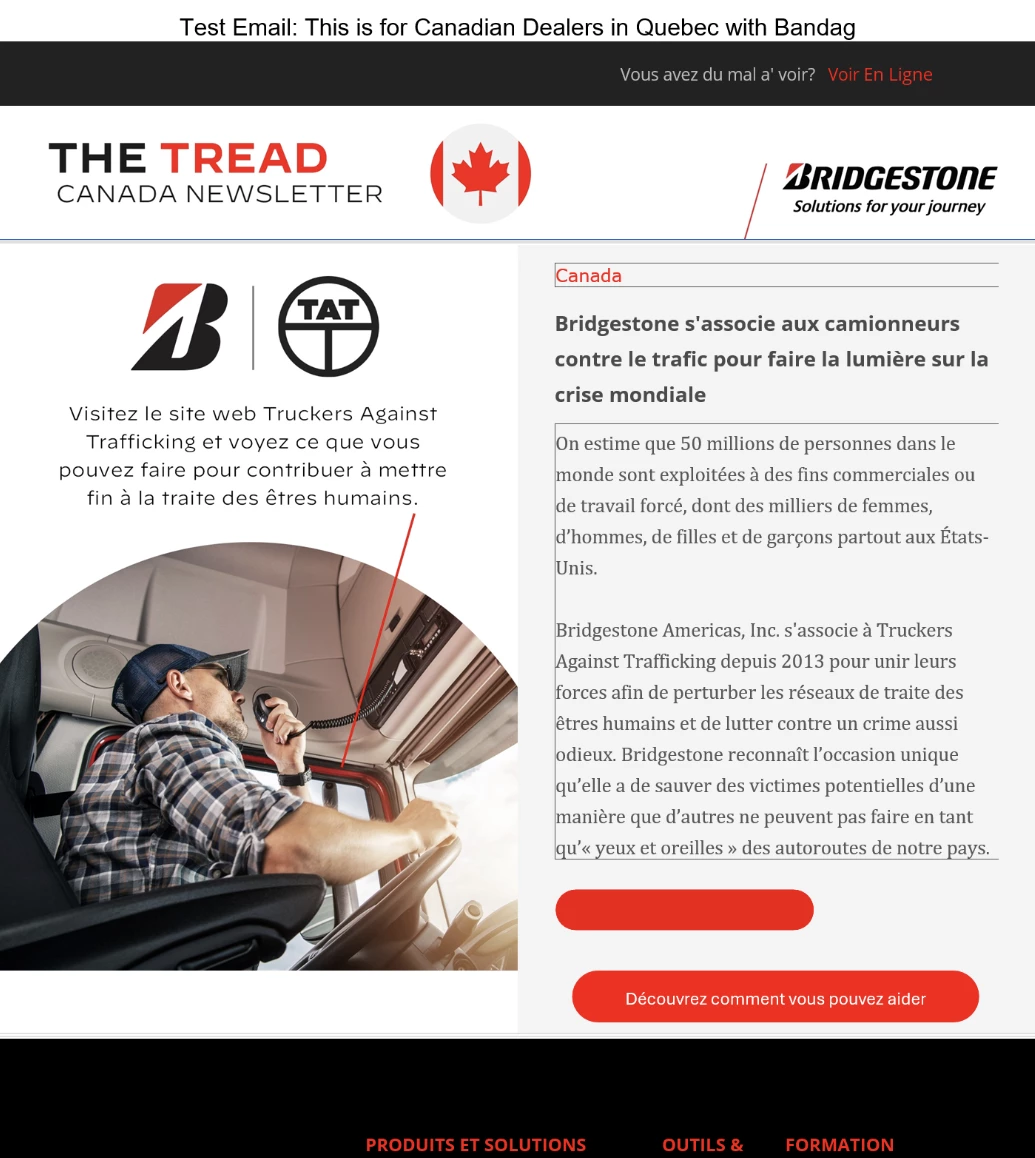Email Rendering Issue when using Microsoft 365 Parallel
When I send an email, all emails are rendered correct except MS 365 Parallel on a mac. It is causing an odd duplication of the CTA buttons throughout the email - see image below. Is there an easy way to fix this at the universal level? I did some research, and I could add a CSS but that would be a lot of work every time I want to use a CTA button. In the email, there are numerous CTA buttons and it is happening on all of them.
Here is an example of the CTA Button HTML
<a href="#" class="arc-link" style="text-decoration:none;text-align:center;"> <div class="button-container" style="width:275px;text-align:center;margin:5px auto;max-width:100%;display:inline-block;border-width:0px;border-style:none;border-image:initial;border-radius:35px;height:35px;line-height:35px;background-color:rgb(255, 0, 0);font-family:"open sans";font-weight:700;" id="acr-35225968"> <span style="color:rgb(255, 255, 255);font-size:12px;" contenteditable="true">Découvrez Comment Yous Pouvez Aider</span> </div> </a>
Again, I hoping to learn the easiest and most efficient way to resolve this issue. Thank you, Andrew