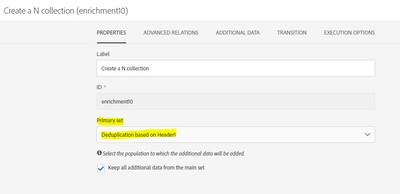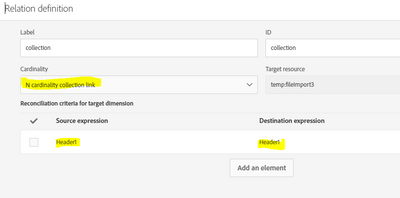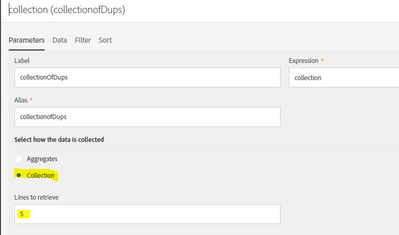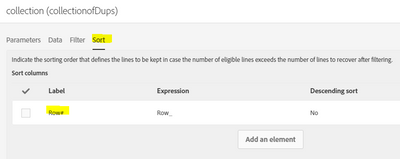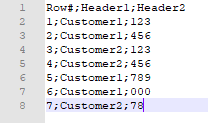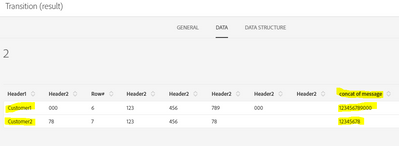Combining multiple rows into 1 row from imported file
- Mark as New
- Follow
- Mute
- Subscribe to RSS Feed
- Permalink
- Report
we have a file imported from a workflow. see sample below
Is there a way to combine row 1 and 2 using workflow?
| Row# | Header 1 | Header 2 |
| 1 | Customer 1 | Message 1 |
| 2 | Customer 1 | Message 2 |
Solved! Go to Solution.
Views
Replies
Total Likes
- Mark as New
- Follow
- Mute
- Subscribe to RSS Feed
- Permalink
- Report
Hello,
Here's a solution but you will need to know the maximum duplicates possible in your file, and also have a field to correctly order the records and concatenate your message in the right order.
- Load your file
- Fork to two transitions
- in first transition, add a deduplication based on the Header1
- Join the two transitions in an enrichment activity wih the deduplication transition as the main set in an N card link
- In the additional data tab add your new collection link and configure its parameters as follow
Here I suppose that I may have as many as 5 duplicates max.
In the data tab, I add the header2 corresponding to the Message:In the Sort tab, I order by the rowID (supposedly) to have the message in the correct order.
- Last step is to add another enrichment to concatenate the 5 duplicates ordered by rowID
Here's what my file looks like:
And final result in my workflow :
Hope this is clear enough.
Views
Replies
Total Likes
- Mark as New
- Follow
- Mute
- Subscribe to RSS Feed
- Permalink
- Report
Hey @peterd54639079
Couple questions here to be able to help you with this.
- In your full file, are there always only two duplicates to merge ?
- What should the Header 2 field look like when merged : Message 1+Message 2 ?
- If so, does the line with the lower row number always have the start of the Message ?
- What is the final objective of this ? Updating a table ? If so it may be easier to update twice directly rather than trying to merge the data beforehand.
Thanks.
Views
Replies
Total Likes
- Mark as New
- Follow
- Mute
- Subscribe to RSS Feed
- Permalink
- Report
Hello
1. In the full file, there could be more that 2 duplicates to merge.
2. Yes that is what we want Header 2 to be --> Message 1 + Message 2
3. It doesn't have to be in that order
4. Our objective is to put the merge data as content on an email
Views
Replies
Total Likes
- Mark as New
- Follow
- Mute
- Subscribe to RSS Feed
- Permalink
- Report
- there could be more that 2 duplicates
- right now it's Message 1 + Message 2 - trying to find a way to add a break or insert next message to new line
- this will depend on your sort
Views
Replies
Total Likes
- Mark as New
- Follow
- Mute
- Subscribe to RSS Feed
- Permalink
- Report
Hello,
Here's a solution but you will need to know the maximum duplicates possible in your file, and also have a field to correctly order the records and concatenate your message in the right order.
- Load your file
- Fork to two transitions
- in first transition, add a deduplication based on the Header1
- Join the two transitions in an enrichment activity wih the deduplication transition as the main set in an N card link
- In the additional data tab add your new collection link and configure its parameters as follow
Here I suppose that I may have as many as 5 duplicates max.
In the data tab, I add the header2 corresponding to the Message:In the Sort tab, I order by the rowID (supposedly) to have the message in the correct order.
- Last step is to add another enrichment to concatenate the 5 duplicates ordered by rowID
Here's what my file looks like:
And final result in my workflow :
Hope this is clear enough.
Views
Replies
Total Likes
- Mark as New
- Follow
- Mute
- Subscribe to RSS Feed
- Permalink
- Report
Views
Replies
Total Likes
- Mark as New
- Follow
- Mute
- Subscribe to RSS Feed
- Permalink
- Report
Views
Replies
Total Likes
- Mark as New
- Follow
- Mute
- Subscribe to RSS Feed
- Permalink
- Report
in Adobe Campaign Classic
Views
Replies
Total Likes
- Mark as New
- Follow
- Mute
- Subscribe to RSS Feed
- Permalink
- Report

- Mark as New
- Follow
- Mute
- Subscribe to RSS Feed
- Permalink
- Report
Hi @peterd54639079,
Were you able to resolve this query with the given solution? Do let us know.
Thanks!
Sukrity Wadhwa

Views
Replies
Total Likes
Views
Likes
Replies
Views
Likes
Replies