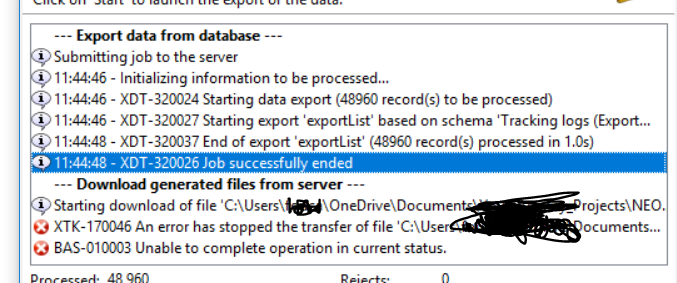Cannot export tracking overview in any format
![]()
- Mark as New
- Follow
- Mute
- Subscribe to RSS Feed
- Permalink
- Report
Hi,
My name is Julien and start using adobe for a client!
I don't know why, but I cannot dowload tracking results from adobe dashboard. It always start then stop the process with two errors.
I have already searched in the forum but I haven't found the answer ( google haven't help me a lot)
Thx for your help,
J
Solved! Go to Solution.
Views
Replies
Total Likes

- Mark as New
- Follow
- Mute
- Subscribe to RSS Feed
- Permalink
- Report
Hi Julien,
While export the data to local file which option you are choosing, if you are trying with "All(*)" , Please try with specific format i.e "CSV"


- Mark as New
- Follow
- Mute
- Subscribe to RSS Feed
- Permalink
- Report
Hi Julien,
Can you please post the complete error message ?
Views
Replies
Total Likes
![]()
- Mark as New
- Follow
- Mute
- Subscribe to RSS Feed
- Permalink
- Report
Hi,
Yes! Please @kapilsharman0101
Views
Replies
Total Likes

- Mark as New
- Follow
- Mute
- Subscribe to RSS Feed
- Permalink
- Report
Hi Julien,
While export the data to local file which option you are choosing, if you are trying with "All(*)" , Please try with specific format i.e "CSV"

![]()
- Mark as New
- Follow
- Mute
- Subscribe to RSS Feed
- Permalink
- Report
THx!
I have tried with .csv and I have got the same trouble,
BUT I tried with "All(*)" and then TEXT delimited colunm and it works... wierd !
Thx a lot !
J.
Views
Replies
Total Likes
![]()
- Mark as New
- Follow
- Mute
- Subscribe to RSS Feed
- Permalink
- Report
It is realy wierd...Yeserday it was working and today it works on 1/5... Impossible to work with that such of process if I waste 4 hours per day exporting results :/
J.
Views
Replies
Total Likes