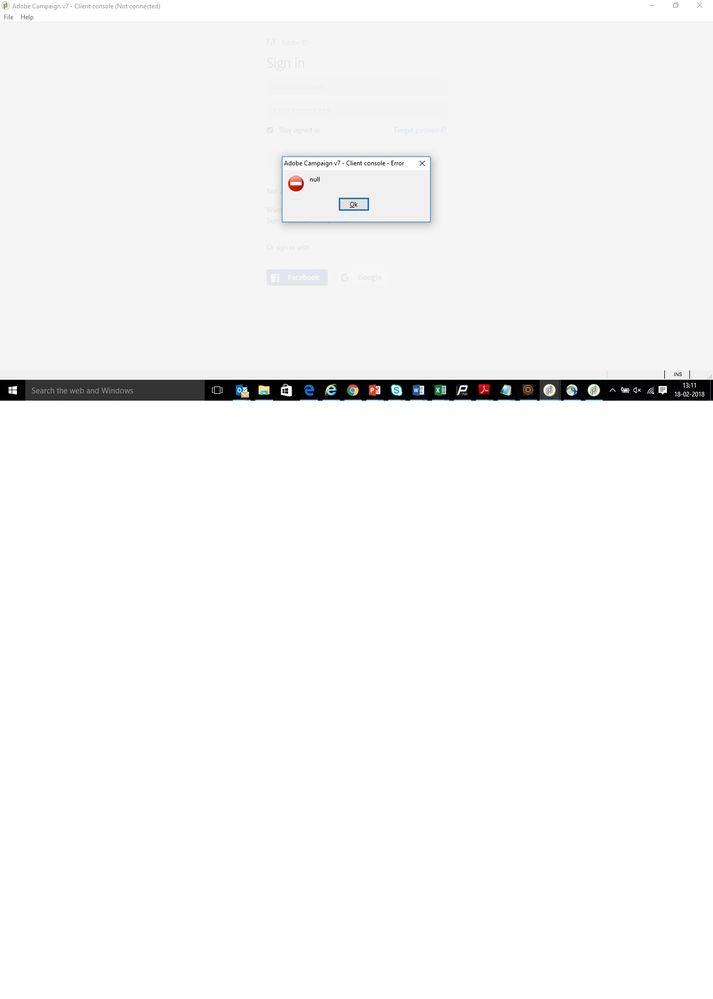My understanding is that our Campaign v7 instance has been provisioned for IMS ID as I had raised a client care ticket for the same. But when I am trying to login using my Marketing Cloud ID it says that I am not authorized in the Campaign logs. The exact error is:
XSV-350039 'smriti.b@xxx.com' operator has no rights. Unable to connect. (iRc=-69)
Can some one suggest what could be missing here? Thanks.
Additionally, when I log in using my Marketing Cloud ID, I get a dialog with null string. Screenshot below: