Survey->Mobile Responsive
Hi
I created a survey in Adobe Campaign and I am having trouble with the mobile rendering -> need it Mobile Responsive.
I tried below piece of code (shared in this forum for the similar issue) in my custom CSS but still no luck:
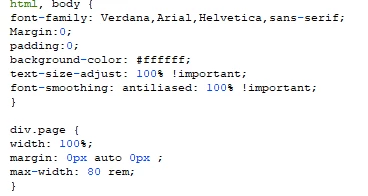
Please suggest what else I should add in my custom CSS to make it responsive on mobile?
Thanks,
Anita