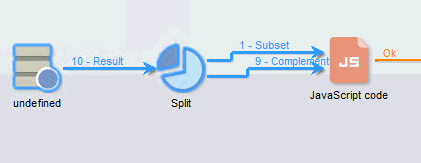QueryDef inside componment after a split
- Mark as New
- Follow
- Mute
- Subscribe to RSS Feed
- Permalink
- Report
Hello,
My question is quit tricky.
I've a WF with a query, a split and after my own developped componment.
Inside I'm trying to make a queryDef on the temp table.
But as I have a branch in my split. My queryDef take one branch by hazard but not THE branch.
Do you have any idea?
How I take my schema :
var lastQuery = event.vars.targetSchema.toString();
And my queryDef :
<queryDef schema={lastQuery}>
Thanks for your help
Views
Replies
Total Likes
![]()
- Mark as New
- Follow
- Mute
- Subscribe to RSS Feed
- Permalink
- Report
Try using different segment codes for different branch in split block and use those values of segment codes to filter them inside the querydef.
Views
Replies
Total Likes
- Mark as New
- Follow
- Mute
- Subscribe to RSS Feed
- Permalink
- Report
Hello,
Thanks for you answer.
What do you mean by "Try using different segment codes for different branch"
As I'm inside a JS code that Adobe call automaticly by myName_call(){}
So I don't have the way to change a code for each branch.
Thanks
Michaël
Views
Replies
Total Likes
![]()
- Mark as New
- Follow
- Mute
- Subscribe to RSS Feed
- Permalink
- Report
Is it possible for you to post a screenshot of the workflow? I am assuming it is something like this... Please confirm.
Views
Replies
Total Likes
- Mark as New
- Follow
- Mute
- Subscribe to RSS Feed
- Permalink
- Report
Hello,
As it's a componment it's more like that :
And Adobe, once is through by "delivery" call a JS. So all the context is done by the activities.
Thanks
Views
Replies
Total Likes
![]()
- Mark as New
- Follow
- Mute
- Subscribe to RSS Feed
- Permalink
- Report
Hi,
if I understand correctly, you want to dynamicaly get the temp schema of the previous activity/activities. If so, here is how I would implement it :
var schemaName = vars.targetSchema.substr(vars.targetSchema.indexOf(":")+1);
logInfo(schemaName);
var xml = <query schema={vars.targetSchema} operation="select">
<select>
<node expr="@field1"/>
<node expr="@field2"/>
</select>
</query>;
var query = xtk.queryDef.create(xml).ExecuteQuery()[schemaName];
vars.results = query.toXMLString();
logInfo("vars.results : " + vars.results);
Kind regards,
Pierre
Views
Replies
Total Likes
Views
Likes
Replies
Views
Like
Replies