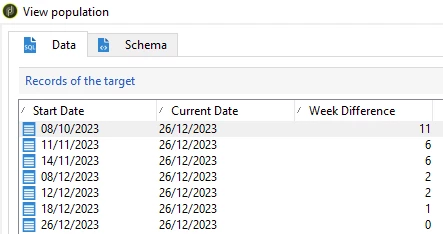Week calculation in Query Activity
Hi
There is a requirement that the campaign needs to be sent weekly.
Consider that there is a 90-day training period starting from January 1 to March 31.
So those months have 12 weeks.
and we have a date attribute to store the recipient's start date of training.
So we need to query which week the recipient started during the training period.
FYI, if the start date is January 10, they are in the 2nd week of the training period.
Like wise, I'm supposed to send a weekly campaign.
Does anyone have a solution for it?