Solved
Unqualified address typology rule
- July 3, 2025
- 3 replies
- 675 views
<attribute expr="AllNonNull3([../location/@zipCode], [../location/@city], [../@lastName])"
name="addrDefined"/>
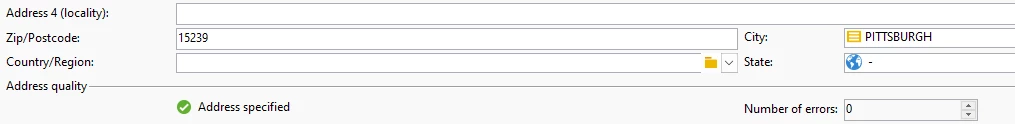
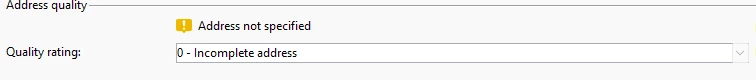
case "email":
var aPart = str.split("@");
if (aPart.length === 2 && aPart[0].match(/^[\S]+$/) &&
aPart[1].match(/^([\w\-]+\.)+[\w\-]+$/)) {
return str.toLowerCase();
}
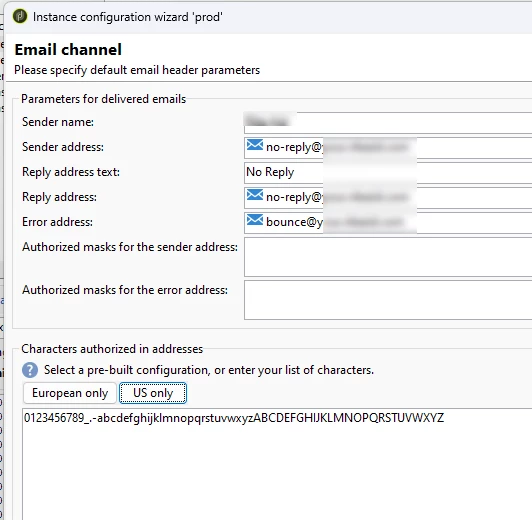
Thanks,
David
Enter your E-mail address. We'll send you an e-mail with instructions to reset your password.