Hello @rajansingh,
you have to save it to the Adobe Campaign file system(which is automatically and path is saved do instance variables vars.filename) and then refer to it in delivery attachment settings.
Is this one attachment for all? Or are you downloading attachments for all recipients in the workflow?
Either way you can set up attachment to be dependant on recipient profile or not, you will just provide path to it in the calculated field
- Create calculated attachment
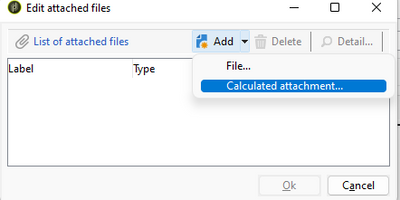
- select option - computed for all of one file for all

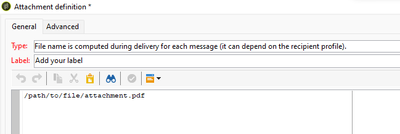
You can pass the file name as variable:
Marcel Szimonisz
MarTech Consultant
for more tips visit my blog
https://www.martechnotes.com/