Reports : How to pass variable as Array values in filtering conditions (query activitie)
Hello,
Can we use a variable as value in a filtering condition with "is included in" as Operator ?
In a script activity I initiate a variable as follows:
ctx.vars.operationIdList = new Array(-1432383860,-1426727378,-1411155661);
Then i am trying to filter my query using this variable as a list:
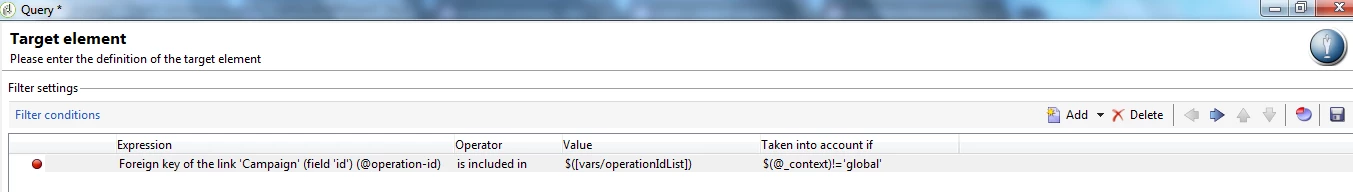
I get the following error:
[xtk:report Error] PGS-220000 PostgreSQL error: ERROR: invalid input syntax for integer: "-1432383860,-1426727378,-1411155661" ...
Obviously my integer field does not like to be included in a string entree. So how can I cast this string to array using query Functions or other ?
Best regards
Ben mahfoudh