Querying when value=0 on an aggregated field is not working correctly
Hi all,
I've noticed a strange issue with a workflow where we only want to target clients with $0-$1000 total transactions of a certain type and date range.
I have created the totals using an enrichment activity and a Sum expression (Sum(@gross_amount)) which works fine.
However, when I try to query the results, I am getting $0 values in the Subset AND the Compliment
Query:
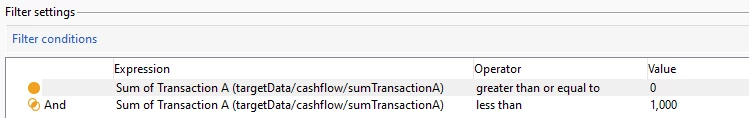
Subset:
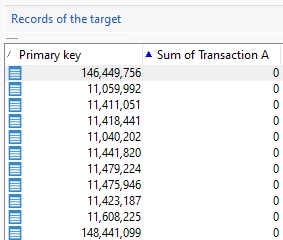
Complement:
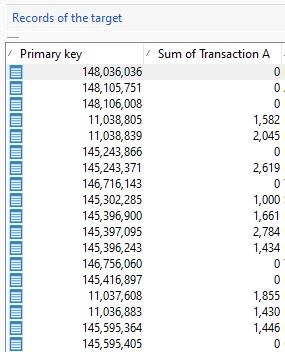
I also noticed that 0 values are being sorted as smaller than negative values when I sorted asc or desc.
I haven't noticed issues with querying =0 in any other situations.
Any help would be much appreciated.
Thanks