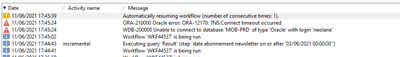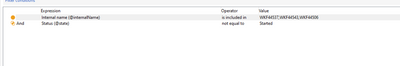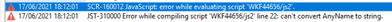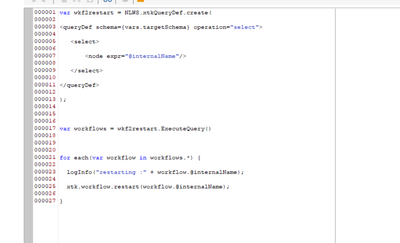Need a solution to restart a Workflow automatically
- Mark as New
- Follow
- Mute
- Subscribe to RSS Feed
- Permalink
- Report
Hello Everyone,
So far you were very helpful and I really appreciate that!
I'm a new user of Adobe Campaign Classic and I'm facing a problem with some of my workflows.
Some of the workflows I made stops from running because of an error ; ORA-210000 (timeout occurred)
The problem is not due to our database since it's running and there's no issue with it.
My question is, is there any workflow I can build that can restart the workflows that stop from running, please?
Thanks.
Solved! Go to Solution.
Views
Replies
Total Likes

- Mark as New
- Follow
- Mute
- Subscribe to RSS Feed
- Permalink
- Report
Views
Replies
Total Likes

- Mark as New
- Follow
- Mute
- Subscribe to RSS Feed
- Permalink
- Report
You could build a workflow that will scan all the "production" workflows status and use api command like:
You create a workflow with the query activity linked to a JS activity.
In the JS, you use a query def function with "vars.targetSchema" as schema declaration: it will select automatically the content of your previous query activity
Data oriented APIs | Adobe Campaign
Then you loop on the query result in order to execute your restart function
Netherless, you have a connection issue with the DB and your AC instance and you should spend time to investigate the root cause as restarting automatically workflows due to this problem is for having a better resilience while the issue is addressed
Views
Replies
Total Likes
- Mark as New
- Follow
- Mute
- Subscribe to RSS Feed
- Permalink
- Report
Hi @LaurentLam
Thank you for your response,
Do you have any page where this kind of workflow is explained, please? I'm not sure I got all of what you described;
Is this the code I need to put in the JS activity ?
vars.targetSchema
Restart (
String
workflowId
)
Then after the JS activity I just end the workflow there?
Thank you
Views
Replies
Total Likes

- Mark as New
- Follow
- Mute
- Subscribe to RSS Feed
- Permalink
- Report
Hi, I do not have ACC on this laptop unfortunately so I cannot develop it with you. But no, that's not the code at all I'm describing: you can inspire yourself about this code I've just wrote in notepad:
var wkf2restart = NLWS.xtkQueryDef.create(
<queryDef schema={vars.targetSchema} operation="select">
<select>
<node expr="@internalName"/>
</select>
</queryDef>
);
var workflows = wkf2restart.ExecuteQuery()
for each(var workflow in workflows.*) {
logInfo("restarting :" + workflow.@internalName);
xtk.workflow.restart(workflow.@internalName);
}
Views
Replies
Total Likes
- Mark as New
- Follow
- Mute
- Subscribe to RSS Feed
- Permalink
- Report
Hi @LaurentLam
Thank you so much.
I will test it ASAP. It would be great if it works until we figure out the root of the problem.
Thanks
Views
Replies
Total Likes
- Mark as New
- Follow
- Mute
- Subscribe to RSS Feed
- Permalink
- Report
Hi @LaurentLam
I tried to implement the workflow you described and the code you provided to test what would happen to my "not running workflows" but got this error
Here's the query I associated with the JS activity.
It seems that I did something wrong.
Thank you
Views
Replies
Total Likes

- Mark as New
- Follow
- Mute
- Subscribe to RSS Feed
- Permalink
- Report
Views
Replies
Total Likes
- Mark as New
- Follow
- Mute
- Subscribe to RSS Feed
- Permalink
- Report
Hi @LaurentLam
I put this query
@InternalName (equal) WKFxxxx (it's the workflow I want to restart if it stops)
and
@State (not equal) Started
Then I attached it to the code you provided but I got the error.
Thanks for your help
Views
Replies
Total Likes

- Mark as New
- Follow
- Mute
- Subscribe to RSS Feed
- Permalink
- Report
Views
Replies
Total Likes
- Mark as New
- Follow
- Mute
- Subscribe to RSS Feed
- Permalink
- Report
Thank you for all your responses.
After adding the additional data @internalName
I no longer have that error but I got this one this time, I think it's a code error *
Here's the code I used :
var wkf2restart = NLWS.xtkQueryDef.create(
<queryDef schema={vars.targetSchema} operation="select">
<select>
<node expr="@internalName"/>
</select>
</queryDef>
);
var workflows = wkf2restart.ExecuteQuery()
for each(var workflow in workflows.getElement()) {
logInfo("restarting :" + workflow.@internalName);
xtk.workflow.restart(workflow.@internalName);
}
Views
Replies
Total Likes

- Mark as New
- Follow
- Mute
- Subscribe to RSS Feed
- Permalink
- Report
Views
Replies
Total Likes
- Mark as New
- Follow
- Mute
- Subscribe to RSS Feed
- Permalink
- Report
Hi @LaurentLam
It seems that this code doesn't like me. It's still making errors
Here's my code box in case.
I can't thank you enough for your time and help
Views
Replies
Total Likes

- Mark as New
- Follow
- Mute
- Subscribe to RSS Feed
- Permalink
- Report
Views
Replies
Total Likes
- Mark as New
- Follow
- Mute
- Subscribe to RSS Feed
- Permalink
- Report
Views
Replies
Total Likes

- Mark as New
- Follow
- Mute
- Subscribe to RSS Feed
- Permalink
- Report
Hi,
It's not normal to have db connection regularly die at random.
If the db is fine try adjusting client settings?
Thanks,
-Jon
Views
Replies
Total Likes
- Mark as New
- Follow
- Mute
- Subscribe to RSS Feed
- Permalink
- Report
Thank you so much for your response.
Yes, it's not normal. It happens with a workflow that turns every 8min. We thought that it's due to its frequency. What do you think?
Thanks
Views
Replies
Total Likes

- Mark as New
- Follow
- Mute
- Subscribe to RSS Feed
- Permalink
- Report
Views
Replies
Total Likes
- Mark as New
- Follow
- Mute
- Subscribe to RSS Feed
- Permalink
- Report
@LaurentLam Ok, thank you for your feedback it's always so helpful. We will make sure to address the issue
Views
Replies
Total Likes