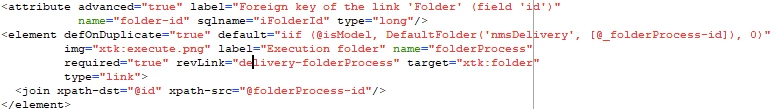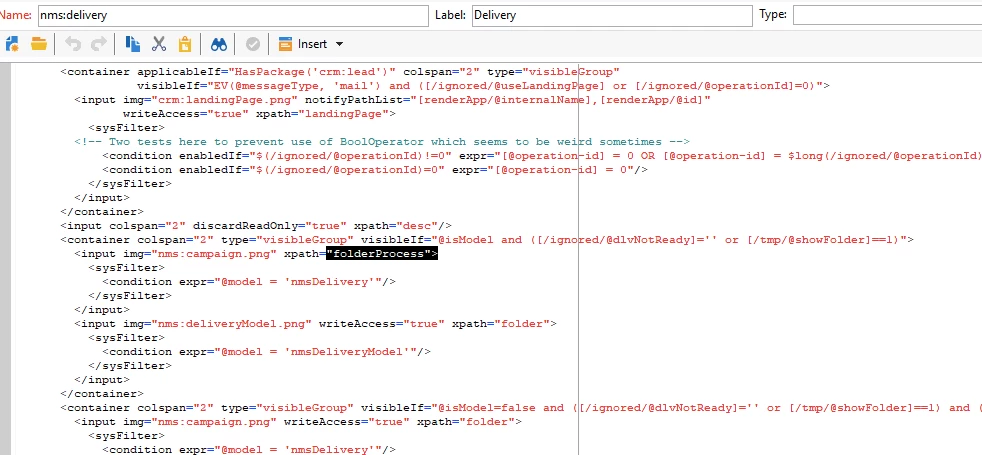Modify delivery template
Hi,
When I open any delivery template and click on properties, it shows below properties window.
I want to modify the bottom part of the template. I search the "Execution folder" logic in nms:delivery and nms:newDelivery input form but didn't find label in input form.
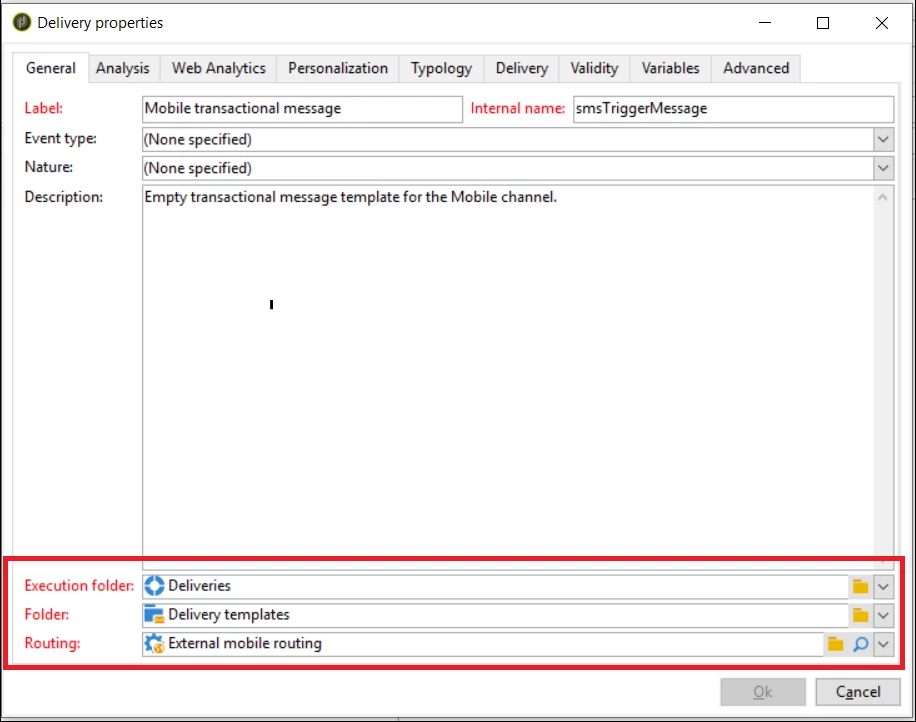
Please let me know where I can find the logic for template's bottom part.
Thanks,