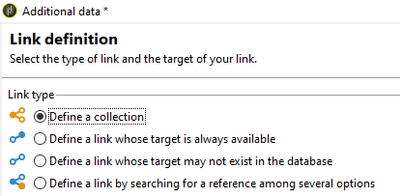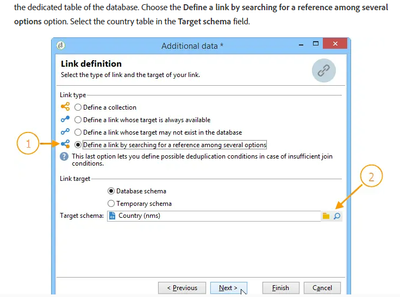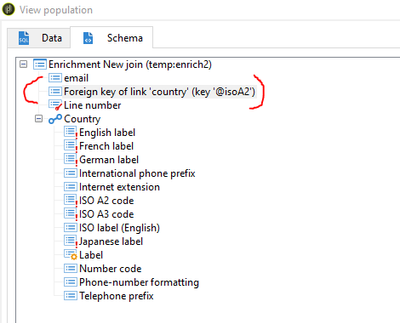Linking In Enrichment
- Mark as New
- Follow
- Mute
- Subscribe to RSS Feed
- Permalink
- Report
Can someone please briefly explain the 4 types of links in enrichment activity in layman's terms.Thank you very much
Solved! Go to Solution.
Views
Replies
Total Likes

- Mark as New
- Follow
- Mute
- Subscribe to RSS Feed
- Permalink
- Report
Hi @Sanjana12 ,
Define a collection: When you create a link between temporary workflow table and database table, this type of link lets you define a link with a 1-N cardinality between the tables. Example, 1 temp data may have multiple records in target database schema.
Define a link whose target is still available: When you create a link between temporary workflow table and database table, this type of link lets you define a link with a 1-1 cardinality between tables. Example, 1 temp data must have one record in target database schema.
Define a link whose target does not necessarily exist in the base: When you create a link between temporary workflow table and database table, this type of link lets you define a link with a 0-1 cardinality between tables. The join condition must be defined by 0 or 1 (max.) record in the target table. Example, 1 temp data May have one record in target database schema or No records in target schema.
Define a link by searching for a reference among several options: this type of link defines a reconciliation towards a unique record. Adobe Campaign creates a link to a target table by adding a foreign key in the target table for storing a reference to the unique record. Example of this type link is explained in detail in this document.

- Mark as New
- Follow
- Mute
- Subscribe to RSS Feed
- Permalink
- Report
Hi @Sanjana12 ,
Define a collection: When you create a link between temporary workflow table and database table, this type of link lets you define a link with a 1-N cardinality between the tables. Example, 1 temp data may have multiple records in target database schema.
Define a link whose target is still available: When you create a link between temporary workflow table and database table, this type of link lets you define a link with a 1-1 cardinality between tables. Example, 1 temp data must have one record in target database schema.
Define a link whose target does not necessarily exist in the base: When you create a link between temporary workflow table and database table, this type of link lets you define a link with a 0-1 cardinality between tables. The join condition must be defined by 0 or 1 (max.) record in the target table. Example, 1 temp data May have one record in target database schema or No records in target schema.
Define a link by searching for a reference among several options: this type of link defines a reconciliation towards a unique record. Adobe Campaign creates a link to a target table by adding a foreign key in the target table for storing a reference to the unique record. Example of this type link is explained in detail in this document.
- Mark as New
- Follow
- Mute
- Subscribe to RSS Feed
- Permalink
- Report
Regarding the last link, by target table do you mean the temp worktable?
Views
Replies
Total Likes

- Mark as New
- Follow
- Mute
- Subscribe to RSS Feed
- Permalink
- Report
Views
Replies
Total Likes
- Mark as New
- Follow
- Mute
- Subscribe to RSS Feed
- Permalink
- Report
Sorry I'm a little confused. Does it add a foreign key in the worktable or target table? Should be worktable right?
Views
Replies
Total Likes

- Mark as New
- Follow
- Mute
- Subscribe to RSS Feed
- Permalink
- Report
@Sanjana12 , Correct, foreign key will be added in worktable
Views
Likes
Replies
Views
Likes
Replies
Views
Likes
Replies