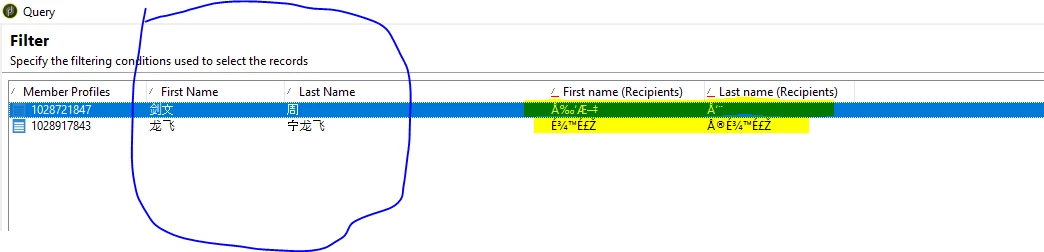Issue with Chinese characters
We have two table :
Table 1: (say MCP )
Table 2: (say NMSRecipient )
MCP table's first name and last name is loaded into NMSRecipient schema through a workflow data loading activity based on a primary key such that if a primary key already exist in NMSRecipient table it updates the data and if primary key is not there in NMSrecipient table it will insert the row.
First name and last name are inserted as below :
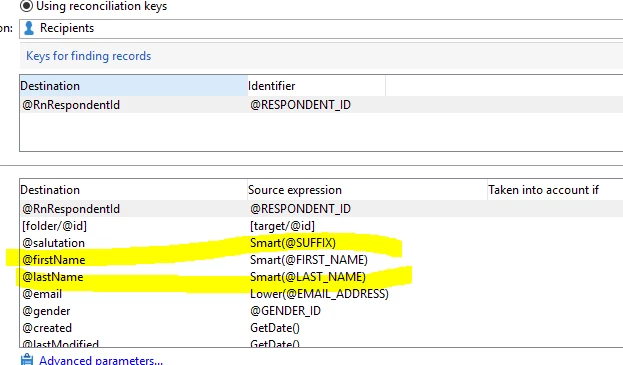
Using the Smart() function.
now the first name in MCP table is looking good like below but in NMSRecipient table for the same respondent id the values look different: See the below SS the first two columns are from MCP table and last two are from NMSRecipient table the chinese characters are very different. Why is this so? any suggestions.